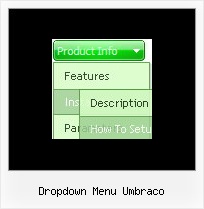Recent Questions
Q: I have a Deluxe Menu Multiple Website License and have been using it in several projects where it is running without problems. But now in my new project the sub menu won't drop down in the content frame, but will appear in the same frame as the main menu. What's wrong?
A: It seems that you open the submenu in the wrong frame.
Set ID for the first frameset:
<FRAMESET id=frmSet rows=220,*>
<FRAME id=frame1 src="Deluxe Menu Samples_files/cross-frame-horizontal-1.htm"> //menu frame
<FRAME id=frame2 name=frame2 src="Deluxe Menu Samples_files/testlink.htm"> //content frame
</FRAMESET>
Then you should open your data file in any text editor and change
dm_init(); to dm_initFrame("frmSet", 0, 1, 0);
For more info see:
http://deluxe-menu.com/cross-frame-mode-sample.html
Q: It appears that this product only supports IE (on the PC and Mac). It does not support Safari or Netscape on any platform. Is that correct?
I ask because I like the product and would like to purchase the developer\'s license but our users represent a wide range of platforms and browsers.
A: DHTML products support a major part of modern browsers:
IE 5+
Opera 5+
Mozilla/Firefox
NS 6+
Also they support MAC browsers: Safari, IE, Firefox.
But DHTML Menu has some problems on this browsers with a submenuspositioning in some cases.
If you can't see Tree Menu in Firefox you should set these parameters:
Try to specify units in "px".
var tmenuWidth = "280px";
It's necessary to specify exact value for Mozilla browsers. It helpsto position menus correctly.
You should set this parameter:
var tmenuHeight = "auto";
Q: I'm trying to set the frame parameters to frame name body. I have tried seven different text items: body, _body, frame name=body, framename=body, "framename=body", the relative URL, and the exact URL in the titemTarget parameter (common parameters). Nothing seems to work. It always sets the target to a new window. What text do I need to enter for the default parameter to be the body frame target?
Also, is there a way to expand only the menus and not the submenus? There doesn't seem to be a halfway point. Either all the menus are open, or all closed. If I set the default to hidden, it is non-functional. If I set it to expanded, that's not what I'm looking for either.
The menu looks good; other than these two problems it is functioning properly.
A: Please, check the following parameter:
var titemTarget="framename";
You can also set item target for each item
["|Home","testlink.htm", "default.files/icon1_s.gif", "default.files/icon1_so.gif", "", "Home Page Tip", "framename", "", "", ],
Try that.
> Also, is there a way to expand only the menus and not the submenus?
You want to expand only the main items when you load your page?
If it is so you can set expanded items by default.
If you want to expand specific items by default you should set "+"symbol at the beginning of item text.
["+Deluxe Tree: XP Style","", "default.files/xpicon1_s.gif", "", "", "XP Title Tip", "", "0", "", ], // this item is expanded by default
["|Home","testlink.htm", "default.files/icon1_s.gif", "default.files/icon1_so.gif", "", "Home Page Tip", "framename", "", "", ],
["|Product Info","", "default.files/icon2_s.gif",
"default.files/icon2_so.gif", "", "Product Info Tip", "", "", "", ], // this subitem is not expanded by default
Q: Is your dropdown menu creator fully usable in Frontpage 2003
running on Vista and another PC running 2000?
I am looking for a tool that will assist me in building simple
but nice drop-down menu's I can add into Frontpage..hopefully via html scripting or another way...
A: Thanks for your interest in our products.
1. It is really so at the moment.
2. We can transfer your license to another site.
3. Deluxe Menu wasn't developed as Dreamweaver/Frontpage extension,
BUT you can use it as standard Javascript files. To install the menu into your html page:
1) open the page in Dreamweaver/Frontpage
2) open html source code of the page
3) add several rows of code (<script> tags), For info see:
http://deluxe-menu.com/installation-info.html
That's all.
To create and configure your menus use Deluxe Tuner application (included into the trial package):
http://deluxe-menu.com/deluxe-tuner-info.html