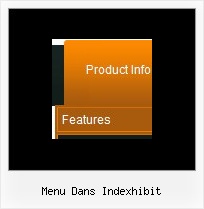Recent Questions
Q: Is there anyway of selecting the tab in mouse over tab menu according to what webpage you are on ?
A: Deluxe Tabs doesn't support API functions which can return the
selected tab aslo.
You can set "bselectedItem" and " var bselectedSmItem" parameters
based on your link before you call your data file.
For example, move " var bselectedItem" and " var bselectedSmItem" parameters
from your data file to your code.
<TD vAlign=top align=left>
/* Select Tab */
<script type="text/javascript" language="JavaScript1.2">
var bselectedItem=;
var bselectedSmItem=;
</script>
<SCRIPT src="data.js" type=text/javascript></SCRIPT>
</TD>
You should define seltabs and selsmtabs using server side script.
You can also set it on every page before you call data.js file, for
example:
<TD vAlign=top align=left>
/* Select Tab */
<script type="text/javascript" language="JavaScript1.2">
var bselectedItem=4;
var bselectedSmItem=3;
</script>
<SCRIPT src="data.js" type=text/javascript></SCRIPT>
</TD>
Q: Will I be able to create javascript dynamic menu on my iMac G5? or is this just PC compatible software?
A: To create your menu on MAC you can use HTML version of Deluxe Tuner (for MAC OS). You can find it here:
http://deluxe-menu.com/deluxe-tuner-info.html
Q: I've purchased the mac style tabs. I've spent countless hours trying to get it to work, no luck so far. I've gotten jscript tabs to look okay on page, but links between pages do not work. I've even gotten them to work, but they were simple text menu's; not jscript tabs. But I haven't gotten the tabbed menu to work. Checked and tripled cheeked the instructions, still no luck.
I've uploaded the files to a test server.
There are four files cameron,carl,grace, and chantel; these are simple identical two column pages to test the links between tabs. NO LUCK. I'm about to give up on your program, can you please help.
A: You're using
var tabMode=0;
now. That means that you should use content DIV's ID instead of thelink.
If you want to open links you should write links in the following way:
["Cameron","link:cameron.html", "", "", "", "", "", "", "", ],
["Grace","link:grace.html", "", "", "", "", "", "", "", ],
["Carl","link:carl.html", "", "", "", "", "", "", "", ],
["Chantel","link:chantel.html", "", "", "", "", "", "", "", ],
Q: How do your users normally indicate which page a web visitor is on, by using your navigation bar submenu?
A: Deluxe Menu has only two states normal and mouseover.
Try to do the following things:
- delete var pressedItem=1; parameter from your data file
- set correct parameter on each page before you call data file, for
example:
<noscript><a href="http://deluxe-menu.com">Javascript Menu by Deluxe-Menu.com</a></noscript>
<script type="text/javascript"> var dmWorkPath = "menudir/";</script>
<script type="text/javascript" src="menudir/dmenu.js"></script>
<script type="text/javascript"> var pressedItem=3;</script>
...
<script type="text/javascript" src="menudir/data.js"></script>
You can also set a pressed item using Javascript API:
function dm_ext_setPressedItem (menuInd, submenuInd, itemInd, recursion)
Sets a current pressed item.
menuInd - index of a menu on a page, >= 0.
submenuInd - index of a submenu, >= 0.
itemInd - index of an item, >=0.
recursion = true/false - highlight parent items.
But notice, to use dm_ext_setPressedItem() you should know ID of selected item and subitem.
You can't get this ID after you reload your page. That is why you should write your own code on PHP.