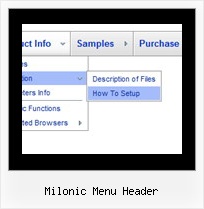Recent Questions
Q: I'm trying to set the frame parameters to frame name body. I have tried seven different text items: body, _body, frame name=body, framename=body, "framename=body", the relative URL, and the exact URL in the titemTarget parameter (common parameters). Nothing seems to work. It always sets the target to a new window. What text do I need to enter for the default parameter to be the body frame target?
Also, is there a way to expand only the menus and not the submenus? There doesn't seem to be a halfway point. Either all the menus are open, or all closed. If I set the default to hidden, it is non-functional. If I set it to expanded, that's not what I'm looking for either.
The menu looks good; other than these two problems it is functioning properly.
A: Please, check the following parameter:
var titemTarget="framename";
You can also set item target for each item
["|Home","testlink.htm", "default.files/icon1_s.gif", "default.files/icon1_so.gif", "", "Home Page Tip", "framename", "", "", ],
Try that.
> Also, is there a way to expand only the menus and not the submenus?
You want to expand only the main items when you load your page?
If it is so you can set expanded items by default.
If you want to expand specific items by default you should set "+"symbol at the beginning of item text.
["+Deluxe Tree: XP Style","", "default.files/xpicon1_s.gif", "", "", "XP Title Tip", "", "0", "", ], // this item is expanded by default
["|Home","testlink.htm", "default.files/icon1_s.gif", "default.files/icon1_so.gif", "", "Home Page Tip", "framename", "", "", ],
["|Product Info","", "default.files/icon2_s.gif",
"default.files/icon2_so.gif", "", "Product Info Tip", "", "", "", ], // this subitem is not expanded by default
Q: Could you please help me with coding of the submenu box in your java script dropdown menu?
I hope you can see images I've included in this email.
I want to put a large block of text in the submenu.
Now I can do it like the code shown here and it wraps and works OK.
["Text display","", "", "", "", "", "0", "0", "", ],
["|Text Line 1 Text Line 1Text Line 1Text Line 1<br>text Line 2text Line 2text Line 2text Line 2<br>Text line 3Text line 3Text line 3Text line 3<br>text line 4text line 4text line 4text line 4text line 4", "", "", "", "", "", "", "0"],
];
The problem is that if I want a large amount of text, the line of code with text in it will be 10 miles long. Please note the line of code above isn't broken in practice. The email wraps it.
Is there any way to break the code into lines instead of one very long line?
For example:
["Text display","", "", "", "", "", "0", "0", "", ],
["|Text Line 1 Text Line 1Text Line 1Text Line 1<br>
Line 2text Line 2text Line 2text Line 2<br>
Text line 3Text line 3Text line 3Text line 3<br>
text line 4text line 4text line 4text line 4text line 4", "", "", "", "", "", "", "0"],
];
No matter what way I try It won't work
Is there a way?
A: The only way to do that is
["|Text Line 1 Text Line 1Text Line 1Text Line 1<br>"+
"Line 2text Line 2text Line 2text Line 2<br>"+
"Text line 3Text line 3Text line 3Text line 3<br>"+
"text line 4text line 4text line 4text line 4text line 4", "", "", "", "", "", "", "0"],
];
Q: Deluxe Tunes says:- “Use "File/Export to HTML" to see how to write the code within html page.”
If I use this the generate the code it places the
But if I look at your website code it looks as if it should be placed within the <Body> </body> tags
Can you confirm where this should be placed? As we are seeing the dmlinks before the page is displayed.
A: You should paste search engine friendly code into the <body> tag.
Q: Does this cross browser menu support only english menus or I can make an english and russian menus as well with deluxe menu multiple license?
A: Actually you can use any language in the cross browser menu.
Check that you've set "Tools/Use utf8 encode" in Deluxe Tuner.