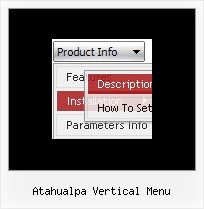Recent Questions
Q: Hi, how to change font/size of the main java script pull down menu?
I see the option only for the sub menus.
A: I suppose that you're using Vista style template.
You should change font for the top items in Individual styles.Try that.
Q: How do I highlight the current tab in a hover tab menu?
A: This Tabs menu can save pressed item automatically within1 page only.
If you open another page, the menu can't remember presseditem.
You should do that manually using Javascript and menu parameters
( var bselectedItem and var var bselectedSmItem) or using any server-side script (php, asp, etc.)
Deluxe Tabs doesn't support API functions which can return theselected tab.
If your site is written on PHP you can set "bselectedItem" and "varbselectedSmItem" parameters based on your link beforeyou call your data file.
For example, move "bselectedItem" and " var bselectedSmItem" parametersfrom your data file to your code.
<TD vAlign=top align=left>
/* Select Tab */
<script type="text/javascript" language="JavaScript1.2">
var bselectedItem=<?php echo $seltabs; ?>;
var bselectedSmItem=<?php echo $selsmtabs; ?>;
</script>
<SCRIPT src="data.js" type=text/javascript></SCRIPT>
</TD>
You should define seltabs and selsmtabs using server side script.
You can also set it on every page before you call data.js file, forexample:
<TD vAlign=top align=left>
/* Select Tab */
<script type="text/javascript" language="JavaScript1.2">
var bselectedItem=4;
var bselectedSmItem=3;
</script>
<SCRIPT src="data.js" type=text/javascript></SCRIPT>
</TD>
Try that.
Q: Is it possible via code customization to remove the border only forthe top level of js dropdown menu?
A: You can use Individual Item Style in that case.
You should create Individual Style, for example:
var itemStyles = [
["itemBorderStyle=none,none"], // style 0
];
And assign it for top items:
var menuItems = [
["Home","testlink.html", "", "", "", "", "0", "", "", "", "", ], // assign style 0
["Product Info","", "", "", "", "", "0", "", "", "", "", ], // assign style 0
["|Features","testlink.html", "", "", "", "", "", "", "", "", "", ],
["|Installation","", "", "", "", "", "", "", "", "", "", ],
["|Supported Browsers","", "", "", "", "", "", "", "", "", "", ],
["||Windows OS","", "", "", "", "", "", "", "", "", "", ],
["||Internet Explorer","", "", "", "", "", "", "", "", "", "", ],
["||Firefox","", "", "", "", "", "", "", "", "", "", ],
["Samples","", "", "", "", "", "0", "", "", "", "", ], // assign style 0
["|Sample 1","testlink.html", "", "", "", "", "", "", "", "", "", ],
["|Sample 2 is Disabled","testlink.html", "", "", "", "_", "", "", "", "", "", ],
["Contact Us","testlink.htm", "", "", "", "", "0", "", "", "", "", ], // assign style 0
];
More info you'll find here:
http://deluxe-menu.com/individual-item-styles-info.html
Q: My menus work fine on IE7 and earlier and other browsers. However I tested the java hover menu with Internet Explorer 8 beta and errors are sometimes thrown.
I tried viewing your site with IE8 – which didn't work with IE8 a few weeks ago but I notice everything works now.
Do you know what might causing the problems?
A: We're planning the full support for IE8 as well as for all major browsers.
All issues will be fixed with final version of IE8.