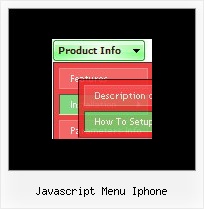Recent Questions
Q: I want to open a new html window on top of my current page – but I want the new html window to be a certain size only (800 x 400).
How do I do this? Can you give me the code so I can paste in the data file rather than the tuner?
A: You should write:
["Test Window","javascript:window.open('http://www.microsoft.com','_blank',
'height=400,width=800,top=10,left=10,status=yes,toolbar=no,menubar=no,location=no');", , ,'MonitorExceptions' , ,'', '',,],
Q: Is there a way to have the menu stay expanded in the same exact state when
I click on a menu item of the javascript tree view and go to a new page?
A: There is no need to write additional code on a server side to remember what items were expanded/collapsed.
DHTML Tree Menu can save items state automatically.
Please, see the example of the menu that works with cookies:
http://dhtml-menu.com/tree-examples/tree-menuxp-save-state.html
Set the following parameter:
var tsaveState = 1;
and the menu remembers its structure for each user who visit your page.
Try to expand/collapse items. Then reload the page and you'll see results.
Q: Your product seems to have menus draw only in a fixed 'hardcoded' direction ( opens either left or right )
is it possible to customize so that it is "self-aware" of the client browser window size...
"if there's room draw to the right, if not, open the menu to the left..."
A: You can see your submenus in any case.
They won't drop down out of the browser window.
Please, check it.
More info about the ways of showing submenus you can find here:
http://deluxe-menu.com/ways-showing-submenus-sample.html
Q: I want to use
function dtreet_ext_userRightClick(itemID) {
alert(itemID[0]); ???
return false;
}
But how do I refer to tmenuItems array using itemID in the javascript?
For example, if I want to pop a link text, should I use alert(itemID[0]))?
It doesn't work.
Please let me know how I refer to the menu.
A: You should use the following function to get item's info:
dtreet_ext_getItemParams (0, itemID);
For example:
<script type="text/javascript">
function dtreet_ext_userRightClick(itemID)
{ var link = [];
link = dtreet_ext_getItemParams (0, itemID);
//Returns item parameters in the array:
// [item_id, index_within_submenu, parentID, level, has_child, child_count, expanded, text, link, target, tip, align, icons, hidden, disabled, visible]
alert(link[7]);
return false;
}
</script>