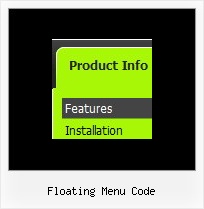Recent Questions
Q: I create a dhtml menu tabs on a website and I keep getting an error. On my dutch system it says: 'tabs[...].id' is leeg of geen object.
What am I doing wrong? I cannot find the problem.
On the first click on de tabs I get the error and nothing happens. From the second click on, everything works fine.
A: You can find an answer in Recent Questions section on our website.
Try to set the following parameter:
var bselectedSmItem=0;
Use latest engine file also.
Q: Now I am coming across one more problem...
The alignment of the menu is off.
Where I can download previous versions of the menu?
A: I suppose that you're saying about submenu position.
Please, check the following parameters
var topDX=0;
var DX=0;
You can download trial package from the following links:
v1.12
http://deluxe-menu.com/deluxe-menu112setup.exe
v1.14
http://deluxe-menu.com/deluxe-menu114setup.exe
v1.71
http://deluxe-menu.com/deluxe-menu171setup.exe
Q: I purchas the tab menu javascript but i when i add the javascript to my page i cannot go to the page where the link is pointing to.
The javascript containsthe link but when i calick the tab nothing happens.
A: Add 'link:' prefix before your links.
Try to write your links in the following way:
["Clinical","link:http://localhost:49303/Clinical_Policy.aspx", "", "", "", "Clinical Policy documents", "", "", "", ],
["Accounting","link:http://www.yahoo.com", "", "", "", "", "", "", "", ],
["Service Coordination","link:SC_Policy.aspx", "", "", "", "", "", "", "", ],
["Recruiting","link:Recruiting_Policy.aspx", "", "", "", "", "", "", "", ],
["Customer service","link:CS_Policy.aspx", "", "", "", "", "", "", "", ],
["Marketing","link:Marketing_Policy.aspx", "", "", "", "", "", "", "", ],
Q: I ordered & installed the dhtml collapsable menu.
I can't seem to get the floating function to work. Here's how I have the variables set in the data-tree.js file:
var tfloatable = 1;
var tfloatIterations = 10;
var tfloatableX = 0;
var tfloatableY = 1;
And here are the links to the .js files in my HTML doc <head>:
<!-- Deluxe Tree -->
<noscript><a href="http://deluxe-tree.com">JavaScript Tree Menu by Deluxe-Tree.com</a> </noscript>
<script type="text/javascript"> var tWorkPath="tree-menu/";</script>
<script type="text/javascript" src="tree-menu/dtree.js"></script>
<script type="text/javascript" src="tree-menu/dtree_add.js"></script>
<script type="text/javascript" src="tree-menu/dtree_ajax.js"></script>
<script type="text/javascript" src="tree-menu/dtree_dyn.js"></script>
<!-- Copyright (c) 2006, Deluxe Tree, deluxe-tree.com -->
Please let me know if there are any other settings that need to be changed. I'm hoping to go live with this site wed. so a quck reply is appreciated.
A: Notice, your dhtml collapsable menu won't float with relative position. You shouldset:
var tabsolute=1;