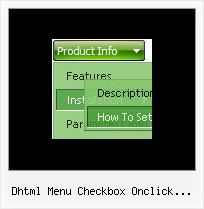Recent Questions
Q: I'am trying the deluxe menu v3.2.3.6 but I don't Know how to do it in order to get the same as you have in your page, I mind how I have to do to add the content in each javascripts menu tab?
A: You should specify any Object ID name of the DIV.
See, for each item you should assign the ID property of the contentDIV (see data file with your javascripts menu parameters).
["Style Name","contentName", "", "", "", "", "1", "", "", ],
["-","", "", "", "", "", "0", "", "", ],
["Style Description","contentDescription", "", "", "", "", "", "", "", ],
["-","", "", "", "", "", "0", "", "", ],
["Style Variations","contentVariations", "", "", "", "", "", "", "", ],
["-","", "", "", "", "", "0", "", "", ],
["Empty","", "", "", "", "", "2", "", "", ],
And on your html page you should create DIV's with such ID. You canset background image for these DIV's in styles.
<div id="contentName" style="height: 0%; visibility: hidden; background-image: url('img/back.jpg'); background-repeat:repeat-y;" class="tabPage">
<br><br><br>
<p align=center><img src="img/style01_title.gif" width=140 height=90 alt="Glass Style Tabs"></p>
<br><br><br>
You should paste your content here!!!!!
</div>
<div id="contentDescription" style="height: 0%; visibility: hidden;" class="tabPage">
<br><br><br>
<p align=center><img src="img/style01_title.gif" width=140 height=90 alt="Glass Style Tabs"></p>
<br><br><br>
You should paste your description here!!!!!
</div>
Q: I am trying to update a website using a deluxe-menu, but I do not understand the instructions for inserting it into a framed site. I have everything working, and the menu is on the page. I just cannot figure out how to make the submenus appear in another frame.
The website makes it sound like I need to alter the data.js file, but I do not have any programs on my computer that will allow me to do so.
A: You can open your data.js file in any text editor and add such linedm_initFrame("frmSet", 0, 1, 0); instead of dm_init();
More info you can find here:
http://deluxe-menu.com/cross-frame-mode-sample.html
Q: I've noticed something strange in the Deluxe Tree and I am wondering if this is normal.
Here's an example I have in my "data.js" file to populate the javascript ajax tree:
var tmenuItems = [
["Mes alertes/My alerts","", "", "", "", "", "", "0", "", "", ],
["|Francais","", "", "", "", "", "", "", "", "js/AjaxTreeFr.js", ],
["|English","", "", "", "", "", "", "", "", "js/AjaxTreeEn.js", ],
];
Here's basically how it goes:
- Basically the "0" represents a pre-built style that I have set for the root of my tree.
- Under this are the first child of the root called "Francais" and "English" which I link with a JS file to populate (Because the users will customize the alerts they want to see).
This works perfectly fine. But it is a workaround. Let me explain what I wanted in the first place:
var tmenuItems = [
["Mes alertes ","", "", "", "", "", "", "0", "", " js/AjaxTreeFr.js ", ],
["My alerts","", "", "", "", "", "", "", "", "js/AjaxTreeEn.js", ],
];
Basically I wanted to have 1 javascript ajax tree with 2 root items "Mes alertes" and "My alerts" but it seems impossible to attach a js file to the root of the tree view. (It doesn't get populated).
Any ideas?
A: See AJAX feature won't work for first-level in XP style now.
It works if you use:
var tXPStyle=0;
Q: I wonder if you can help me. I've uploaded all my files, including the menus to the client site.
All the menus were working fine, where each link was targeted to the frame "mainFrame" in the middle of the page. This morning, all the css javascript menu link targets don't work anymore. That is, the targeting info has not changed but the linked pages are opening up as a _parent page -- that is, replacing the entire page.
A: You should use absolute paths.
See the url browser tried to open:
http://domain.com/a_bp/bpdoc/3sell/32_sales_order_management/321_sales_order/
7operations/72_monitor_operations/index.html
instead of:
http://domain.com/7operations/72_monitor_operations/index.html
var pathPrefix_link = "http://domain.com/pages/";
These parameter allows to make links paths absolute.
For example:
var pathPrefix_link = "http://domain.com/pages/";
var menuItems = [
["text", "index.html", "icon1.gif", "icon2.gif"],
];
So, link path will be look so:
http://domain.com/pages/index.html
Please, try to use this parameter.