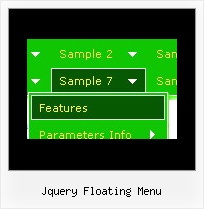Recent Questions
Q: The pop-up windows are loading as the page loads, as well as when you click the appropriate object.
How can we prevent the pre-loading of html popups so that they only load onclick?
A: In that case you shouldn't set openAfter and closeAfter parameters.
So, you'll have:
deluxePopupWindow.attachToEvent(win,',,,,,')
or
deluxePopupWindow.attachToEvent(win,'openAfter=,closeAfter=,,,,')
See the following example:
http://deluxepopupwindow.com/html-popup-dialog-vista-graphite.htmlQ: I do have issues. There are not the problems when you are on the home page (you can click on one of the dropdown submenus and go there.
However, when you try to go to another page from there to another page on a nother drop down, nothing happens except javascript erros. The dropdowns physical work, in that they drop down, but the links don't go anywhere. Does that make sense.
A: See, the problem was in your dmWorkPath parameter
On all pages placed in the subfolder you should write it in thefollowing way:
<script type="text/javascript"> var dmWorkPath = "../ifnav.files/";</script>
Please, correct it.
You should also use additional parameters to make menu paths absolute:
var pathPrefix_img = "http://domain.com/images/";
var pathPrefix_link = "http://www.infocusnet.org/design/";
These parameters allow to make images and links paths absolute.
For example:
var pathPrefix_img = "http://domain.com/images/";
var pathPrefix_link = "http://www.infocusnet.org/design/";
var menuItems = [
["text", "index.html", "icon1.gif", "icon2.gif"],
];
So, link path will be look so:
http://domain.com/pages/index.html
Images paths will be look so:
http://domain.com/images/icon1.gif
Please, use pathPrefix_link parameter.
Q: I want to be able to put a small thumbnail icon in the description area of animated drop down menu. Here is a current line from my .js file for a single link.
["|'Slow Death Hook' Contest<br><br><br>Enter Your Favorite Fish Photos to Win!<br>Gary Parsons ","http://www.domain.com/site/featured_article.cfm?owner=AB18D298-0AC7-254E-B7248E9DCD0F9549 ",,,,,"0"],
I want it to do this though:
["|'Slow Death Hook' Contest<br><br><br>Enter Your Favorite Fish Photos to Win!<br>Gary Parsons ","http://www.domain.com/site/featured_article.cfm?owner=AB18D298-0AC7-254E-B7248E9DCD0F9549 <br><br><img src="images/thumbnail.jpg">",,,,,"0"],
The problem is the "'s around the img src.....it's throwing off your animated drop down menu.
How do I fix that?
A: It is not correct to write menuItems in such way.
You should write:
["|'Slow Death Hook' Contest<br><br><br>Enter Your Favorite Fish Photos to Win!<br> Gary Parsons <br><br><img src='images/thumbnail.jpg'>","http://www.domain.com/site/featured_article.cfm?owner=AB18D298-0AC7-254E-B7248E9DCD0F9549",,,,,"0"],
Try that.
Q: I have read your http://deluxe-tree.com/whats-new-info.html.
And really I do not understand this phrase:
- Item ID format has changed. It depends on the parent ID = [parent ID]i[item index].
Examples: for the first level dtree _0i0, dtree_0i1..., for the second level dtree_0i1i0,dtree_0i1i1, dtree_0i1i2...
Where do I fill in?
Do I have to rename my cascading menu titles?
A: Actually you shouldn't change anything.
This info is for the customers who use these indexes (dtree_0i1i2) only.