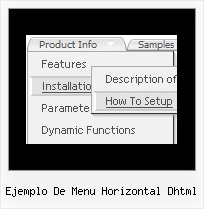Recent Questions
Q: I’ve tried every configuration available—absolute and relativepositioning and so on. I can’t get the menus to display correctly.
I have to offset the topDX by -150 and so on just to fudge it into a CLOSE position…it certainly doesn’t mirror the preview window
A: See, the problem is that the script can't get css properties of the object if they are described in separate .css block (or file).
In other words, you can't get the value of "position" attribute of the object if the object doesn't have this property within inline style(style="position:absolute"). To get the value you should move .css style into style="" attribute.
Please, try to add your
css file -> inline css, for example:
You should add style="position:absolute;"
to the
<DIV id=navholder>
So, you'll have:
<DIV id=navholder style="position:absolute;">
Q: I am trying to setup a popup tab menu like the one that you have on top part of your web pages (containing items; "Home", "Product Info", "Sample"...).
Right now I am using <div id=""> tag to load everything and break the content into each tab, but it is taking a long time to load everything first then break them down into tabs. So I thought maybe having each tab's content in each page, and have a link to each page would be more efficient. But when I put a link for each tab, for example "link:www.google.com" I get an javascript error saying "tabs[...].id is null or not an object". When I test this straight from Deluxe Tuner, I get the same message.
Can you tell me what I am doing wrong here? Or is there any better way to solve my problem? Thanks in advance.
A: Check that you have style=" visibility: hidden;" for your DIVs
<div id="content1" style=" visibility: hidden; height: 400px;" class="tabPage">
> But when I put a link for each tab, for example
> "link:www.google.com" I get an javascript error saying "tabs[...].id is
You should write:
link:http://www.google.com
Q: We have been using you menus for a couple of months now. If I use the pathPrefix_link variable does it prefix dhtml menu's links that already have http or https (such as external sites) and will it interfere with the javascript onclicks for that we have setup?
A: No, path prefix won't be added to links with 'http://...' and 'javascript:...' in the beginning ofthe link field.
Q: Also, when I edit "testlink.htm" to any other htm filename, no file isloaded!?
A: Please, make sure that the file that you set for the link exists onyour website and it's placed in the same folder where testlink.htm file is placed.
You can also use absolute paths for links.