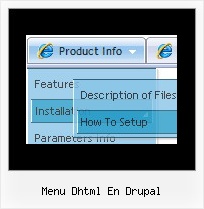Recent Questions
Q: I also did not understand the difference between the "deluxe menu" and the "deluxe tree" software. Can you please send me a short description?
A: These are different menus.
Deluxe Tree is a tree view. Items in Deluxe Tree are expand/collapseon click.
Deluxe Menu is a cascade menu.
Q: I should mean the font style that I failed to update after I have selected and assign font as shown in the pic above.
Step 1. using the sample data file
Step 2. select the font section of the Parameter Step3. click the font style and a window box will show up all the installed fonts
Step4. the default font is Tahoma, so I change it Times Roman
Step5. select Times Roman and click the Assign Font button There is no response with or without option Auto
The style font box did not update nor the preview
A: You should click OK button, not "Assign Font" button when you choosethe font. It is possible that you have to click "Update" button on the"Preview" window.
Q: Can title attributes be added to a drop down menu html code?
A: Yes you can add titles in drop down menu. See menuItems parameter:
var menuItems = [
[text, link, iconNormal, iconOver, tip, target, itemStyleInd, submenuStyleInd, jsFilename],
[text, link, iconNormal, iconOver, tip, target, itemStyleInd, submenuStyleInd, jsFilename],
...
];
["Product Info","", "deluxe-menu.files/icon1.gif", "deluxe-menu.files/icon1o.gif", "TITLE", "", "", "", "", "", "", ],
Q: When the menus drop down the background is white but it is see through, this is ok on the homepage but on the other pages it is making the text unreadable. Is there a way of keeping the background of the submenus solid so it isn't see through javascript expanding menu?
A: You should set the following parameter:
var transparency="100";