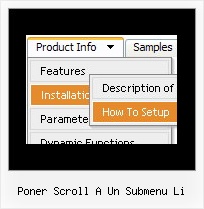Recent Questions
Q: Everything is working quite well -- with the following exception:
I added a button.gif file to my item, hoping that the graphic would appear rather than just a colored cell. (Yes, I did upload the button.gif file to the .files folder.)
My work looks great in the preview window, but still shows the colored cells in my web page (www.misyssbm.com/buy/index.php left side menu). My text changes show up on the web page, so I know it was updated.
Any ideas (note I have two deluxe menus)?
A: You should check all your images paths.
You should also upload these files on your server in"side_menu.files/" folder.
I've tried to download "side_menu.files/btn_navy.gif" but I can't doit.
Please, check it.
Q: We create the menu code via ASP, and we need to have 2 menus on one page. Normally you do this by having 2 java scripts includes.
However it looks like the bottom menu activates the first menu?
A: Now you have two entries of dmenu.js file on your site in the tag.
You must have only one entry of dmenu.js file.
You should write so:
...
<head>
<!-- Deluxe Menu -->
<noscript><a href="http://deluxe-menu.com">Javascript Menu by Deluxe-Menu.com</a></noscript>
<script type="text/javascript"> var dmWorkPath = "menu2.files/";</script>
<script type="text/javascript" src="menu2.files/dmenu.js"></script>
<!-- (c) 2006, by Deluxe-Menu.com -->
</head>
Please, delete the same code from the tag.
Q: How do I set just one sub menu link to open in a new window for the css dhtml menu
when the rest is set to _self ?
A: You can set item's target for each item individually:
["Home","testlink.htm", "default.files/icon1_s.gif", "default.files/icon1_so.gif",
"", "Home Page Tip", "_blank", "", "", "", ],
Q: I am trying the menu and facing one problem…
The text is too large and doesn't wrap around.. instead it makes the dhtml menu layers wider.
My dhtml menu layers needs to be 175 px only.. if there are to many characters in the link, I like it to wrap around to the next line…
Any options?
A: You should set the following dhtml menu layers parameter:
var noWrap=0;
You can also use standard <br> tags inside item's text:
["All Card <br>Envelopes","", "", "", "", "", "", "", "", "", "", ],