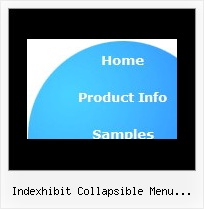Recent Questions
Q: Also, when I edit "testlink.htm" to any other htm filename, no file isloaded!?
A: Please, make sure that the file that you set for the link exists onyour website and it's placed in the same folder where testlink.htm file is placed.
You can also use absolute paths for links.
Q: I have created a menu for a product tutorial. It consists of about 50 topics, each of which is listed in my menu. I’m wondering if there is a way to gray out the menu link for the open tutorial topic?
A: Unfortunately, Deluxe Menu doesn't have such a feature.
You should write your own code, for example, on PHP.
You can try to use the following function
function disable() {
dm_ext_changeItem(1, 1, 1, ["", "", "", "", "", "_"]);
}
to disable your items.
The example you can find on our site
http://www.deluxe-menu.com/dynamic-functions-sample.html
Please, see the source code.
Q: I want that the font of an selected menupoint for the horizontal tree view is bold and red.
What is the variable to define that?
A: Try to use the following parameter:
var tpressedFontColor = "#AA0000";
// Color of a text of selected items. Used when var ttoggleMode = 1.
Date: 10.21.2005
Q: We purchased your menu about 2 months ago and were curious if your menu has scrollable Sub-Menus or Scrollable Flyouts?
This is when you have a long sub-menu item and the user can click on up or down arrows on the menu fly-out to scroll to the next item.
If you are unclear as to what I am talking please let me know as I have seen this functionality in many popular DHTML Menus
A: Deluxe Tree doesn't have scrollable submenus. You should scroll yourwindow to see the whole menu.
We have smart scrollable feature in Deluxe Menu
http://deluxe-menu.com/scrollable-submenus-sample.html