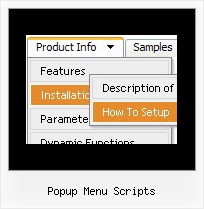Recent Questions
Q: I am using collapsible javascript menu. In the menu are some links to pdf-files.
On clicking them, a new window opens and the pdf is shown.
But to download the file, the right mouse click is necessary, but the field with save link isn't displayed. Any idea to solve this problem?
A: You can try to write your tmenuItems in the following way:
["|<a href='file.pdf' target='_blank'>Open file</a>","", "", "", "", "", "", "", "", ],
But you should create correct style for <a> tag.
Q: And when purchase online can I download the java script for drop down menu immedielty after purchase? Or how do I get the product?
A: We don't send the product on CD/DVD. After the ordering is completeand ShareIt (Regsoft) has it verified (which can take approximately 24 hours), you'll get your license info.
Q: Is there a function for flash tab menu a I can call to make a tab appear??
A: You can use the following function to open appropriate tab:
Unfortunately Deluxe Tabs doesn't support API functions now.
You can use the following function to open specific tab:
dtabs_itemClick(menuInd,itemInd);
where
menuInd - index of a tab menu on a page, >= 0.
itemInd - index of a item, >=0.
For example:
<DIV onClick="dtabs_itemClick(0,2)" style="width: 200px; border: 2px solid #000;">Click to open the third tab</DIV>
Q: There are two of your menus that we wish to incorporate into one. Our main left hand side vertical navigation menu would be an accordion menu. When you click on products in the accordion menu, it would drop down with an indented sub menu. When you hover over a link in the sub menu, your Javascript Scrolling Menu - Smart Scrollable Feature would allow us to have a scrolling sub menu.
I guess my question is can you have two javascript dhtml scroll menus working together in the same page?
A: I'm not sure I understand your question.
Why you should create two menus in that case?
You can create only one vertical menu (left menu) with all submenusand set smart scrollable feature:
var smSmartScroll=1;
That is all. Please try the trial version.