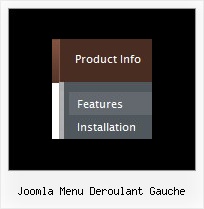Recent Questions
Q: But the program did not except to put another language..when I type on it in Thai nothing happen...But when I change to be enlish then it work.....
or because of this is the trial version ?
A: You cannot enter Thai characters in Deluxe Tuner. They won't display correctly. You should add these characters manually in any text editor.
Q: I have the cursor set as pointer – on some of the top menu items there is no link behind it yet the cursor still turns to a pointer.
Is there any way to have it so it only becomes a pointer if there is a link?
A: Unfortunately, you can set different cursor type for the menu items.
Q: Do this easy drop down menu support Right to left property?
A: Deluxe Menu support right-to-left languages.
In Deluxe Menu you can set the following parameter:
var dmRTL = 1;
Set this parameter to 1 if you're using right-to-left direction of html page <HTML dir=rtl>.
Q: I just purchased your product and I’d like to generate a menu with NO DROP SHADOW effect.
Is that possible?
A: Thanks for your interest in our products.
Yes, you can do it. Try to set the following parameter:
var shadowLen=0;