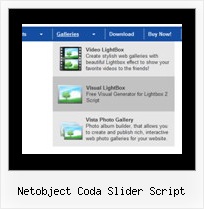Recent Questions
Q: Is there a way to have an automatic line-break for large submenu items?
I'd prefer not to have scroll bars but automatic line break of long items.
A: Try to add the following parameter in your data file
var tnoWrap=0;
Q: Can data be loaded dynamically?
For example, can your dhtml menu source code load the child of a node once the node is clicked on?
A: You can use AJAX like technology.
http://deluxe-menu.com/ajax-technology-menu-sample.html
You may generate a menu from a database or XML using any server-side script, e.g., PHP, ASP, VB, etc.
However, these scripts don't work inside of Javascript .js files, so, you should move parameters of a menu from a .js file into an html-page, e.g.:
<!-- Deluxe Menu -->
<noscript><a href="http://deluxe-menu.com">Javascript Menu by Deluxe-Menu.com</a></noscript>
<script type="text/javascript"> var dmWorkPath = "menudir/";</script>
<script type="text/javascript" src="menudir/dmenu.js"></script>
<!-- (c) 2006, http://deluxe-menu.com -->
<script type="text/javascript" language="JavaScript1.2">
// and describe parameters of a menu
var parameter1=value1;
var parameter2=value2;
etc.
var menuItems = [
// here you generate items using server-side scripts (php, asp, vb, etc.)
];
</script>
The example of the menu working with PHP/MYSQL you can find here:
http://deluxe-menu.com/rq-loading-bar-MySQL-support.html
Q: How can I make the submenus appear much more quickly for the javascript expand menu?They appear but only after mouseing-over the menu and waiting for approximately one second.
A: Try to adjust the following parameters:
var dm_writeAll=0;
var smShowPause=100;
var smHidePause=1000;
var transDuration=150;
var transDuration2=200;
You can also turn off transitional effects
var transition=-1;
Q: How do you center the text within the top-level cels in the drop down navigation bar?
A: You should set the following parameter:
var itemAlignTop="center";