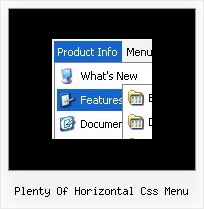Recent Questions
Q: I try to find things out.
What is the difference between itemStyles and menuStyles in dhtml menu wizard?
The look likes the same to me.
A: You should assign the menuStyles to the whole submenu (the first item in the submenu).
itemStyles you should assign for each item individually.
See more info here;
http://deluxe-menu.com/individual-item-styles-info.html
http://deluxe-menu.com/individual-submenu-styles-info.htmlQ: I have set up the dhtml menu javascript at this site. I have chosen to use the transitional filter from IE6. The main menus and sub menus work fine in IE but in Firefox the sub menus do not appear at all. Is their a fix for this. I realize that firefox does not support IE transitions but Ithought the sub menus would appear when the main item is clicked on. that hs not happened. Go to above URL and vie in both IE and Firefox and you will see what I mean.
A: You couldn't see submenus in FF because you had
var transparency="";
You should set your parameters in the following way:
var transparency="100";
var itemBackColor=["#072450",""];
Q: Please advise on how to install a created js popup window to an html page linked to text.
A: For example you want to open your popup window when you click the link on your page.
You should do the following:
1) Open your page (for example index.html page) in any text editor.
Add link in the place where you want to have it and specify the ID (for example: win1) for it, for example:
<a href="javascript:;" id="win1">Click Here to see a window</a>
2) Create a popup window in Deluxe Tuner. Add your content.
You can use HTML content, Iframe (url) or any object on your page as popup windows
content - Object ID.
For example select HTML content (winContent parameter in the 'Common' section) and add
the content in HTML Content window,
for example:
<div style="text-align:center;"><b>Sample content</b></div>
This is a simple HTML code for content. Here you may also set link to content page or ID of some element.
3) In the 'Actions' section specify the id of your link (win1) for the onClick event.
4) Select the template you want to use.
5) Export your popup window to HTML page. File -> Export -> To HTML. Save it in any testfolder.
So, you'll have:
deluxe-popup-window.files/
deluxe-popup-window.html
deluxe-popup-window.js
6) Open the generated deluxe-popup-window.html file in any text editor.
Copy all code for Popup window and paste it in the beginning of the <body> tag:
<!-- Deluxe Popup Window -->
<noscript><a href="http://deluxepopupwindow.com">menu drop down by DeluxePopupWindow.com</a></noscript>
<script type="text/javascript" src="deluxe-popup-window.files/dpopupwindow.js"></script>
<script type="text/javascript" src="deluxe-popup-window.js"></script>
<!-- (c) 2009, DeluxePopupWindow.com -->
7) Copy 'deluxe-popup-window.files/' folder and deluxe-popup-window.js file into the same
folder with your index.html (root folder of your website).
Q: There seems to be a small checkered rectangle at the top of button menu that I would like to see disappear.
A: See, you have
var tmoveable = 1;
var tmoveImage = "DeluxeMenu/deluxe-tree/img/movepic.gif";
var tmoveImageHeight = 12;
If you want your menu to stay movable you should set the followingparameters to delete rectangle at the top.
var tmoveImage = "";
var tmoveImageHeight = 0;