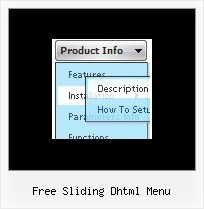Recent Questions
Q: Does Delux Menu/Tree/bar Tabs work on a Mac? can't seem to get it to work... normally am PC person.
A: To create your menu on MAC you can use HTML version of Deluxe Tuner (for MAC OS). You can find it here:http://deluxe-menu.com/deluxe-tuner-info.html
Unfortunately we don't have html version of the Tuner for Deluxe Treeand Deluxe Tabs now. We'll try to create it in the nearest future.
All Deluxe products work fine in all Safari browsers.Q: We have found that some of the menu /sub menu trees do not "collapse" when youclick on another item of the web tree view Do you have any suggestions as to what we can look at to correct the problem?
A: Check the following parameters:
var tcloseExpanded=1;
var tcloseExpandedXP=1;
Q: I am trying to evaluate the trial version of deluxepopup window.
The script popup works great but I am having a specific requirement of making it amodal window; i.e. when the popup is opened, users shouldn't be allowed to access the main page. Please let me know how to make this happen.
Appreciate your quick response on this.
A: Unfortunately it is not possible to create modal window using Deluxe Popup Window.It doesn't have such a feature now.
We'll try to add this feature in the next versions.Q: I’m setting an after item image as follows (this code was generated by Deluxe Tuner, not by hand/text editor):
var afterItemImage=["designimgs/btn-ico.gif","designimgs/btn-ico-active.gif"];
var afterItemImageW=8;
var afterItemImageH=7;
As you can see, the after item image is not appearing in my access drop down menu – do you have any idea why that would be/how to fix?
A: You should create Individual style and assign it for the top access drop down menu items:
var itemStyles = [
["itemBackImage=designimgs/blank.gif,designimgs/blank.gif", "beforeItemImage=designimgs/blank.gif,designimgs/blank.gif", "afterItemImage=designimgs/btn-ico.gif,designimgs/btn-ico-active.gif", "beforeItemImageW=1","afterItemImageW=8", "beforeItemImageH=1","afterItemImageH=7","itemBorderWidth=0"],
];