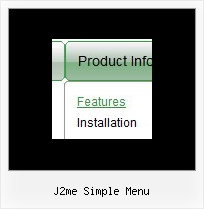Recent Questions
Q: How do I make the background in my rollover drop down menu transparent?
A: You should set the following paramter in your data.js file:
var tmenuBackColor="transeparent";
Q: How to include the search box in the navigation menubar?
A: Use the following javascript menu parameter to enable/disable the "search support" for the Deluxe menu:
var dmSearch=2;
0-nosearch; 1-ordinary search (within one level of submenus only); 2-recursive (within the whole menu).
Set item's link to "search:", for example:
["","search:value='search...' style='border:1px;width:60px;height:14;font-size:10px;'", "", ],
Q: Can we set the link of a java menu item to a javascript method?
A: You can use your own javascript functions in the menu items.
You should paste "javascript:some_function()" into item's link field, for example:
var menuItems = [
["text", "javascript:your_function(...)", ...]
];
var menuItems = [
["item text", "javascript:alert('Hello World')", , , , ,]
];
Q: Im working on a menu with your program, and am unable to make the javascript sticky menu save the hover states after you move off the navigation item and onto its child nav items.
For example
Example Nav item 1
-Example Sub Nav item 1
-Example Sub Nav item 2
-Example Sub Nav item 3
When I hover on the Example Nav Item 1, the hover state works, but when I move my mouse down (Im using a horizontal javascript sticky menu) to select Example Sub Nav item 1, I want the hover state to stay selected on the "parent" Nav Item. Is this possible? What is the variable you have to change to accomplish this?
A: Yes, it's possible, please use
var saveNavigationPath = 1; The javascript sticky menu keeps items highlighted during menu navigation.
0 - disabled, 1 - enabled (default).