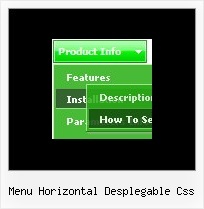Recent Questions
Q: I want that this tree expanded or collapsed (clicking on the image. e.g. like the right button) and go to the link when clicked on the item.
A: No problem.
You can assign a link to the item that has subitems.
When you'll click on item's button, it'll be expanded.
When you'll click on the item, item's link will be opened.
Q: I have been using the DHTML Menu program for years and they are working good.
But I found an office where the javascript tree menu example just simply does'nt appear.
I am curious about it, why just in that office the Menu is not working.
I can note than other javascript routines I put on my page are not working neither.
Can you give me some idea of what can I check on the computers?
Something on the explorer? (IE6) , or a kind of program?
A: Your browser has JavaScript option disabled.
It means that no one JavaScript element can be run.
You should to enable JavaScript in IE:
Tools -> Internet Options -> Security -> Custom level... -> Scripting -> Active Scripting = Enable
There is no way to enable these preferences automatically, in othercase there are no reasons to create security preferences.
You can use search engine friendly code, so you'll see all yourlinks (for the main items and submenus) when your security settings in IE doesn't allow Javascript.
You can generate search engine friendly code.
Deluxe Menu is a search engine friendly menu since v1.12.
To create a search engine friendly menu you should add additional html code within your html page:
<div id="dmlinks">
<a href="http://deluxe-menu.com">menu_item_text1</a>
<a href="http://deluxe-tree.com">menu_item_text2</a>
...etc.
</div>
To generate such a code use Deluxe Tuner application.
You can find this GUI in the trial package.
Run Tuner, load your menu and click Tools/Generate SE-friendly Code (F3).
Q: I am using your Ajax menu and am generally delighted with it. Its ability to load sub menus on the fly is just what I have been looking for.
However, I have noticed in IE7 that it can leave sub menus displayed when you have moused off that particular ajax drop down menu. Can this be fixed?
Also, can you get the menu to disappear when you mouse off the menu, rather than having to hover over another menu or click the page off the menu.
A: See, now you've set the following parameter:
var smHidePause=-1;
It means that your submenus won't be hidden till you click or scroll your page.
If you want to hide your submenus on mouse out you should set another value, for example:
var smHidePause=1000;
or
var smHidePause=500;
Q: I've finally got it working and it looks good. So thanks. But... unfortunally there's still a small problem wich occured after I got everything else working: No matter if I set the parmeter " var texpanded" to '1' or '0' it expands by default tree menu javascript. Why?
I also have another question I forgot to ask you about earlier: Originally I only had the data.js file but in the non-profit zip file you gave me there was no "data.js" file, only "data-tree.js". Wich one will the script use? Do I need both? The javascript call I put where I want the menu to appear calls for "DATA. js". So what good does the "data-TREE.js" file do?
I include the "data.js" file if you need to have a look at it. The "data-tree. js" file is identical now that I changed all the " var tmenuItems" at the bottom). (The "menu.html" I guess you can look at yourself by "View source".)
Also, the submenus where I would like to put XP style menus are not finished yet but for now I have the same "tree" script in them. They are under "DART/dartspel.html", and on six artist discographys under MUSIK: Edguy, Katie Melua, Joe Satriani, Michael Schenker, Trans-Siberian Orchestra and Magnus Uggla. This is if you'ld like to see the sub pages where I use other "copys" of Deluxe-tree. (I hope you don't mind that the "Illegal copyright" nag is very small. It's supposed to dissapear anyway with the new Non-profit license).
A: 1) See the structure of your tmenuItems is incorrect now.
You should write:
["->HEM (Klicka f?r meny)","welcome.html", "data.files/hem.gif", "data.files/hem2.gif", "data.files/hem.gif", "Startsidan", "right", "", ],
Without '|' symbol in the beginning.
2) You should write tleft parameter correctly. Now you have:
//--- Positioning
var tabsolute=1;
var tleft="00px";
var ttop="10px";
Write it in the following way:
var tleft="10px";
3) data-tree.js file is the default tree menu javascript file. There is no need to use it if you already haveyour data.js file.