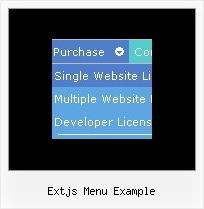Recent Questions
Q: At the very beginning of each javascript close menu item (exception for top level item using "XP-Style") there is always a small gap of 2px width.
Firebug show me this small piece of code :
***********************************
<td id="" style="margin: 0px; padding: 0px;">
<img id="" width="2" height="1" border="0" style="display:
block;" src="images/blank.gif"/>
</td>
***********************************
Is there a way to avoid this ?
A: You should set the following parameter in that case:
var tXPBorderWidth=0;
Q: I've spent the last 30 minutes or so looking for samples on how to create a simple pop up window. I downloaded the trial, put in the html, saved the js file, etc etc. But there is no sample so I can't see exactly how to do the html.
Like, in the tuner it says to enter the ID of the link. What is this? where do I put the onClick code? where can I find the onClick code? There is a lot of info missing here.
Please send a simple template so I can see how a popup is done. Not a menu, just a popup.
A: > But there is no sample so I can't see exactly how to do the html.
You should create the pop up window in Deluxe Tuner and export it in the HTML page "File/Export/To HTML".
See more info about installation here:
http://deluxepopupwindow.com/window-installation-info.html
> where can I find the onClick code?
See you can show the popup window when you hover, click or mouseout on some elements on yourpage. For example you've added an image in your html page. You should specify the ID for it, for example:
<p><img id="open_popup" border="0" src="images/submenu-bg.gif" width="170" height="29"></p>
So, in the Deluxe Tuner you should enter 'open_popup' object ID in the onMouseOver,onClick or onMouseOut fields.
Actually you can assign id to any object on your page manually. You should specify ID's - id="xxxx"for <a>, <div>, <img> ... tags.
If you want to show the popup when your page loads you should leave these fields empty:
onMouseOver:"",
onMouseOut:"",
onClick:"",Q: I am using deluxe-menu for the third time to create a school web site. It has worked fine on the previous two sites, but I am making a horizontal menu this time instead of a vertical menu. The menu won't align itself correctly in Firefox. I read the post in your FAQ and I set the align tag in the TD element and also the size attribute, but that didn't work.
Could you give me some suggestions. It looks fine ie IE, but not Firefox.
A: Try to specify exact value for menu width.
For example:
var menuWidth="800px";
It's necessary to specify exact value for Mozilla browsers. It helpsto position menus correctly.
Q: The window open javascript are loading as the page loads, as well as when you click the appropriate object. How can we prevent the pre-loading of pop-ups so that they only load onclick?
A: In that case you shouldn't set openAfter and closeAfter parameters.
So, you'll have:
deluxePopupWindow.attachToEvent(win,',,,,,')
or
deluxePopupWindow.attachToEvent(win,'openAfter=,closeAfter=,,,,')
See the following example:
http://deluxepopupwindow.com/html-popup-dialog-vista-graphite.html