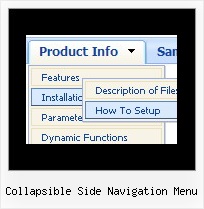Recent Questions
Q: The menu is the table imbedded to the layer.
If you want to center the menu paste itwithin the <div>> or <table> with a static position and specify a center alignment for it, for example:
<div align=center>
<script src="data.js"></script>
</div>
Please, set exact value for var menuWidth parameter, for example:
var menuWidth = "500px";
This can help to align your menu correctly in all browsers.
Try also to specify units in "px".
Set also:
var absolutePos = 0;
If you want to use absolute position for the menu, use varabsolutePos=1 instead of absolute position for div.
Q: Is it possible via code customization to remove the border only for the top level of popup navigation
and subsequent menu levels with the border?
If yes, would you provide technical assistance with the required code change?
A: You can use Individual Item Style in that case.
You should create Individual Style, for example:
var itemStyles = [
["itemBorderStyle=none,none"], // style 0
];
And assign it for top items:
var menuItems = [
["Home","testlink.html", "", "", "", "", "0", "", "", "", "", ], // assign style 0
["Product Info","", "deluxe-menu.files/icon1.gif", "deluxe-menu.files/icon1o.gif", "", "", "0", "", "", "", "", ], // assign style 0
["|Features","testlink.html", "deluxe-menu.files/icon2.gif", "deluxe-menu.files/icon2o.gif", "", "", "", "", "", "", "", ],
["|Installation","", "deluxe-menu.files/icon2.gif", "deluxe-menu.files/icon2o.gif", "", "", "", "", "", "", "", ],
["|Supported Browsers","", "deluxe-menu.files/icon2.gif", "deluxe-menu.files/icon2o.gif", "", "", "", "", "", "", "", ],
["||Windows OS","", "deluxe-menu.files/icon3.gif", "deluxe-menu.files/icon3o.gif", "", "", "", "", "", "", "", ],
["||Internet Explorer","", "deluxe-menu.files/icon5.gif", "deluxe-menu.files/icon5o.gif", "", "", "", "", "", "", "", ],
["||Firefox","", "deluxe-menu.files/icon5.gif", "deluxe-menu.files/icon5o.gif", "", "", "", "", "", "", "", ],
["Samples","", "deluxe-menu.files/icon1.gif", "deluxe-menu.files/icon1o.gif", "", "", "0", "", "", "", "", ], // assign style 0
["|Sample 1","testlink.html", "deluxe-menu.files/icon6.gif", "deluxe-menu.files/icon6o.gif", "", "", "", "", "", "", "", ],
["|Sample 2 is Disabled","testlink.html", "deluxe-menu.files/icon6.gif", "deluxe-menu.files/icon6o.gif", "", "_", "", "", "", "", "", ],
["Purchase","http://deluxe-menu.com/order-purchase.html", "deluxe-menu.files/icon1.gif", "deluxe-menu.files/icon1o.gif", "", "_blank", "0", "", "", "", "", ], // assign style 0
["Contact Us","testlink.htm", "deluxe-menu.files/icon1.gif", "deluxe-menu.files/icon1o.gif", "", "", "0", "", "", "", "", ], // assign style 0
];
More info you'll find here:
http://deluxe-menu.com/individual-item-styles-info.html
Q: Thank you for your prompt replay- the menu now works! However, the multi level dhtml menu takes forever to load up as demonstrated on our website. I was wondering whether there was any possible way of getting it to load up faster.
A: I have noticed no delays in the menu loading.
But your menu is big enough. You can try to us AJAX technology.
http://deluxe-menu.com/ajax-technology-menu-sample.html
Try to set the following parameter also:
var dm_writeAll=1;
Q: Where do I enter my link addresses (http://www.address.com) for each item and sub-item using Deluxe Tuner????
I'm sure it's simple, but I don't see it.
A: You should add links in the following way.
Click on the menu item in the main window.
In the "Item Parameters" window you'll see parameters of this item.
You should paste your link in the link field.