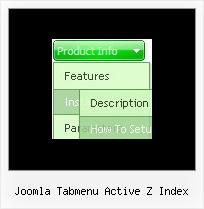Recent Questions
Q: Where can I give the body of the javascript method which I use in cool dhtml menu?
A: You can define functions after menuItems, before you call dm_init();function.
var menuItems = [
["text", "javascript:your_function(...)", ...]
];
Where your_function(...):
function your_function(...)
{
.....
}
Q: The only one I wanted to change is that the colors of all items in the cool dhtml menu should be the same.
I tried to change that, but I did not find a solution.
A: You should change Individual style.
var tXPStyles = [
["tXPTitleBackColor=#AFB1C3","tXPTitleBackImg=data-quelle.files/xptitle_s.gif",
"tXPExpandBtn=data-quelle.files/right1.gif,data-quelle.files/right1.gif,
data-quelle.files/right1.gif,data-quelle.files/right1.gif"],
Q: If var bselectedSmItem= anything other than 0, the dropdown menu maken links do not work and I get the following error:
A: You should set bselectedSmItem parameter in tabMode=1 only. When youhave subitems.
I'm also sending you the fixed version of dtabs.js file. Please, useit.
Q: Does your menu system support imbedded check boxes? I want to be able to use menus to help users select options and want to have those selections УstickФ for the duration of their session. Do you have any examples of this?
A: Yes, you can insert any html code within menuItems, for example:
["|You can place <b>any HTML code</b><br> to item, for example <u>image</u>:<br><img src=img/logo.gif>","testlink.html"],
["|Index <select style='width:120px;height:17px;font:normal 10px Tahoma,Arial;'><option>Section 1<option>Section 2<option>Section 3</select>", "", "", "", "", "", "", ""],
["|Search <input type=text style='width:80px;height:17px;font:normal 10px Tahoma,Arial;'> <input type=button value='Go' style='width:30px;height:17px;font:normal 10px Tahoma,Arial;'>", "", "", "", "", "", "", "0"],
["|Write Us", "mailto:[email protected]", ""],