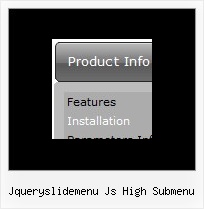Recent Questions
Q: My site requires me to regularly update the drop down menu by inserting a new item at the top of the list.
A: Add items using the following function:
function dm_ext_addItemPos (menuInd, submenuInd, iParams, Pos)
Adds the new item to a submenu.
menuInd - index of a menu on a page, >= 0.
submenuInd - index of a submenu, >= 0.
iParams = [array] - the array of item parameters.
This parameter has the same structure as an item in menuItems array.
You can assign parameters of another existent item of the menu
(for example, when you want to create a duplicate of the existent item) or create new ones.
Structure of iParams:
[item_text, link, icon_normal, icon_over, tip, target, individual_style_index, jsFilename]
Pos - the position in the menu where you want to add new item.
Find more info:
http://deluxe-menu.com/functions-info.htmlQ: Hello, I am using your tabs product inside an ASP.NET AJAX update Panel. The problem is, after an async postback occurs, the php dhtml menu tabs no longer show. Do I need to make user a specific function is called/registered??? Please help.
A: Try to call your data files (files with php dhtml menu parameters) once again after each request.
Q: I have problems to show scandic letters in rollover navigation bar in ie6/7 browsers.
Every other browsers show menu correctly, but these can't show scandic letters.
A: Actually you can use any letters in the menu.
Please, check that you've set "Tools/Use utf8 encode".
When you save your data file in UTF8 you should use the same encoding on our html page.
So you should write:
<meta http-equiv="Content-Type" content="text/html; charset=utf-8">
If you don't want to use UTF-8 encode on your page you should turn off
"Tools/Use utf8 encode" property, save your data file and manually
change your letters in any text editor.
Q: I have changed the font parameters for the menu, but it only seems to affect the dropdown parts, the main menu font doesn't change, and I would like them to be consistent. How do I fix this?
A: Please, make sure that you don't use Individual Item Styles for themain items. If you're using styles you should change font in thisstyles.