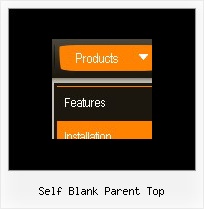Recent Questions
Q: I've been using your application for about 2 years but have never been able to insert a vertical divider in dhtml menu source.
A: You should set a separator in the menuItems, for example:
var menuItems = [
["Home","index.cfm", , , , , , , , ],
["-"],
["About Us","about.cfm", , , , , , , , ],
];
Please, see the following parameters:
//--- Separators
var separatorImage=""; //for subitems
var separatorWidth="100%";
var separatorHeight="3px";
var separatorAlignment="right";
var separatorVImage="images/public/separator.gif"; //for the top items
var separatorVWidth="100%";
var separatorVHeight="2px";
var separatorPadding="";
Q: I can't see my javascript vertical tree menu in FireFox. What I'm doing wrong?
A: You should set this parameter:
var tmenuHeight = "auto";
Now you have
var tmenuHeight = "0";
Q: Is it possible to make on top of the javascript expandable tree 2 extra buttons:
* Expand all
* Collapse all
Which command do I use???
A: Tree Menu doesn't have such a feature now.
You can write your own function based on the following API functions:
function dtreet_ext_showItem (itemID, visibility)
function dtreet_ext_expandItem (itemID, expand)
Q: In Internet Explorer 7 , the menu with javascript was completely invinsible.
A: Try to set exact width for the menu, for example:
var menuWidth="500px";