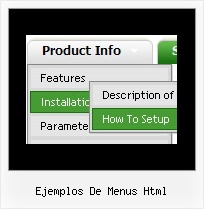Recent Questions
Q: Another problem I've found with v3.1 is that the top X value of the javascript floating menu is not used once you start scrolling a page.
A: Yes, we've made some changes in javascript floating menu feature in the new version.
Try to set
var floatable=2;
Q: I recently upgraded to the new version. Now I am having a problem with the javascript navigation width. I have the main menu set it 98% using the Deluxe Tuner but it only shows it on my web page at about 25%. I can’t seem to get it to change. I have opened the js file and it is showing 98% but still showing at 25% on web page. I am using a floatable horizontal menu with submenus. Can you think of anywhere else I need to check/check a width setting?
A: Check that you haven't set itemWidth parameter in your styles, for example:
var itemStyles = [
["itemWidth=150px"],
];
Q: Pls help me with another question.
I have an horizontal menu in which the submenus drop down (as in example # 1 you have in your web).
For the first level items (which are horizontal), I do not want item spacing or itemPadding, that is:
var itemSpacing=0;
var itemPadding=0;
However, for the second and third level menu items, that drop down, I do need spacing and padding, like this:
var itemSpacing=1;
var itemPadding=1;
How can achieve this if, we have only one set of parameters??
Thank you very much and best regards
A: You should use Individual Styles.
You should set the following parameters:
var itemSpacing = 0;
var itemPadding = 0;
and create individual style for submenus
var menuStyles = [
["menuBackImage=images/subm_back.gif","itemSpacing=1","itemPadding=1"], // add Spacing and Padding to the style which is used for the third level menu items.
["columnPerSubmenu=2"],
["itemSpacing=1","itemPadding=1"], //style 2
];
You should assign this style for the second and third level menu items
["DHTML Menus","", "images/icon1.gif", "images/icon1o.gif", , , , , , , , ],
["|The Deluxe Menu","http://deluxe-menu.com",
"images/icon2.gif", "images/icon2o.gif", , , , "2", , , , ], // assign Style 2
["||Features","", "images/icon3.gif", , , , "0", "0", , , , ], // assign Style 0
["|||First Column","", , , , , "0", "1", , , , ],
["|||Second Column","", , , , , "0", , , , , ],
["||Cross-frame Mode","", "images/icon5.gif", "images/icon5o.gif", , , "1", , , , , ],
["||Easy Installation","", "images/icon5.gif", "images/icon5o.gif", , , "1", , , , , ],
["|The Deluxe Tree","http://deluxe-tree.com", "images/icon2.gif", "images/icon2o.gif", , , , , , , , ],
...
Q: We just bought your product suite including deluxe tabs control. For some reason that the tabs onload is not working in IE 7 only. It works in IE 6 and FF, Chrome and Safari. Attached is the sample page which will show the problem. I also attached our receipt of order for your reference.
Pleae help me to figure out what is the problem with my code ASAP.
A: Try to set exact height for your content DIV. Change height:0%; to height:200px;
<div id="content1" style="height: 200px; visibility: hidden;" class="tabPage">
<div id="content1" style="height:0%; visibility: hidden;" class="tabPage">