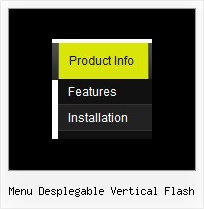Recent Questions
Q: We purchased your Deluxe Menu 2.0 and have realised that in the Firefox browser the shadowing around the css javascript menu is not visible.
Please could you tell us how to correct this.
A: See, transitional effects (shadow) are features of Internet Explorer 5.5+ only.
More info you can find here:
http://deluxe-menu.com/filters-and-effects-sample.htmlQ: I got the tabs menu to work!
Can you tell me which file(s) I must change to change the content of each tab
Very many thanks for your help.
A: For each tab you can set content <div> (contentName,contentDescription, contentVariations).
var bmenuItems =
[
["Style Name","contentName",,,,,"1"],
["-",,,,,,"0"],
["Style Description","contentDescription"],
["-",,,,,,"0"],
["Style Variations","contentVariations"],
["-",,,,,,"0"],
["Empty",,,,,,"2"],
];
You can find these divs in the tabs-style-glass.html file. You shouldpaste the content of your tabs in these divs.
Q: In the rollover menus, how can I have a heading link to and open another website's home page?
A: 1) You can show the popup window when you hover, click or mouseout on some elements on yourpage. For example you have:
<p><img border="0" src="images/submenu-bg.gif" width="170" height="29" id="open_popup"></p>
So, in Deluxe Tuner you should enter 'open_popup' object ID in the onMouseOver,onClick or onMouseOut fields.
Actually you can assign id to any object on your page:
add id="open_popup" for <a>, <div>, <img> ... tags.
2) Or you can create only one data file and use deluxePopupWindow.open() function to open the popups.
More info about deluxePopupWindow.open() function you can find:
http://deluxepopupwindow.com/window-installation-info.html
function deluxePopupWindow.open("winID", "content", "header", "param", "skin", "contentType")
Use another winID (first parameter) than you have in your data file if you don't want to close 1-st popup window or use thesame winID=win if you want to close 1-st popup.
content - will be the path to the file you want to load in your popup (files/test.html)
skin - is the name of your skin (default in my example)
contentType - set this parameter to iframe.
I call the skin .js file with id='win'.
On the page you should open popup windows with the same id:
<a title="Click to open sample" href="javascript:;" onclick="deluxePopupWindow.open('win', 'files/test.html', 'Window','width=220,height=270,resizable,scrollbars=no,middle,right,fade-effect', 'windowsvista_graphite', 'iframe')">Click to open 1 PopupWindow with 'files/test.html' content.</a>
<a title="Click to open sample" href="javascript:;" onclick="deluxePopupWindow.open('win', 'files/1test.html', 'Window','width=220,height=270,resizable,scrollbars=no,middle,right,fade-effect', 'windowsvista_graphite', 'iframe')">Click to open 2 PopupWindow with 'files/1test.html' content.</a>
<a title="Click to open sample" href="javascript:;" onclick="deluxePopupWindow.open('win', 'files/2test.html', 'Window','width=220,height=270,resizable,scrollbars=no,middle,right,fade-effect', 'windowsvista_graphite', 'iframe')">Click to open 3 PopupWindow with 'files/2test.html' content.</a>
<a title="Click to open sample" href="javascript:;" onclick="deluxePopupWindow.open('win', 'files/3test.html', 'Window','width=220,height=270,resizable,scrollbars=no,middle,right,fade-effect', 'windowsvista_graphite', 'iframe')">Click to open 4 PopupWindow with 'files/3test.html' content.</a>
<a title="Click to open sample" href="javascript:;" onclick="deluxePopupWindow.open('win', 'files/4test.html', 'Window','width=220,height=270,resizable,scrollbars=no,middle,right,fade-effect', 'windowsvista_graphite', 'iframe')">Click to open 5 PopupWindow with 'files/4test.html' content.</a>
<a title="Click to open sample" href="javascript:;" onclick="deluxePopupWindow.open('win', 'files/5test.html', 'Window','width=220,height=270,resizable,scrollbars=no,middle,right,fade-effect', 'windowsvista_graphite', 'iframe')">Click to open 6 PopupWindow with 'files/5test.html' content.</a>
<a title="Click to open sample" href="javascript:;" onclick="deluxePopupWindow.open('win', 'files/6test.html', 'Window','width=220,height=270,resizable,scrollbars=no,middle,right,fade-effect', 'windowsvista_graphite', 'iframe')">Click to open 7 PopupWindow with 'files/6test.html' content.</a>
So, the previous window will be closed and the new one will be opened.If you want to open several windows at once use different id's for each link.
Q: I am a web developer and evaluating your product using the Trial Version. I created navigation bar using your application (see attached files). Simple drop menu appears to be displaying OK (centered) when using Internet Explorer 7.0, but I can't move it below the header. Also when I access the same sample page using FireFox Browser, the Navigation Bar aligns on the Top-left. Ideally, the navigation bar shall be displaying below the header and centered.
Can you help please?
A: You are using absolute position for the menu now. You should userelative position if you want to center your menu. Set the followingparameter:
var absolutePos=0;