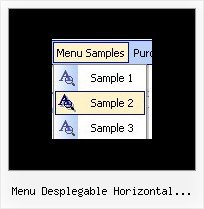Recent Questions
Q: I have configured the Deluxe Tabs menu for the purpose that this menu will form the basis of a website's navigation, once clicked a tab it will take you to the appropriate page.
However one problem I have faced is that menu, regardless of current webpage will display the same active/ selected menu item, having looked in the menu parameters I know that the following set the positions of the selected tab :
* var bselectedItem=0;
* var bselectedSmItem=0;
Is there anyway of selecting the dhtml tab menu index location according to what webpage you are on? On your website it shows an example of a PHP server-side script, however is there an example of this in ASP ?
A: No, unfortunately we don't have such examples in ASP.
Deluxe Tabs doesn't support API functions which can return theselected tab also.
You can set "bselectedItem" and " var bselectedSmItem" parametersbased on your link before you call your data file.
For example, move " var bselectedItem" and " var bselectedSmItem" parametersfrom your data file to your code.
<TD vAlign=top align=left>
/* Select Tab */
<script type="text/javascript" language="JavaScript1.2">
var bselectedItem=<?php echo $seltabs; ?>;
var bselectedSmItem=<?php echo $selsmtabs; ?>;
</script>
<SCRIPT src="data.js" type=text/javascript></SCRIPT>
</TD>
You should define seltabs and selsmtabs using server side script.
You can also set it on every page before you call data.js file, forexample:
<TD vAlign=top align=left>
/* Select Tab */
<script type="text/javascript" language="JavaScript1.2">
var bselectedItem=4;
var bselectedSmItem=3;
</script>
<SCRIPT src="data.js" type=text/javascript></SCRIPT>
</TD>Q: Why do I get the "Incorrect Copyright" message in Internet Explorer 7. I am using Deluxe Menu version 1.14. Shouldn't this support IE5+, including IE7?
This is what I found in you FAQ about this matter:
http://deluxe-menu.com/rq-css-pull-down-menu-copyright-support.html
Do I really need to buy an upgrade for each new browser release when I don't need any of the new features in Deluxe Menu???
A: Thanks for your interest in our products.
Deluxe Menu v1.14 works with "Incorrect Copyright" message in IE7. Youshould upgrade to Deluxe Menu v2.0.
The upgrade is free for existing customers.
You can download licensed package from the same link in your licensemessage.
Q: I am interested in purchasing Deluxe Menu. But I want to use drop down navigation menu on my PC only, not on Internet and not on Intranet or local host! I want to use it to make presentations similar to PowerPoint but it will only sit on my PC.
Is it possible to buy a license where I can have your software on my PC alone and not get the Trial Message? I am ready to pay for it.
A: You can use Deluxe Menu on local machine with the Developer license only.
Single and Multiple licenses allow you to use the menu on the Internet/Intranet websitesonly.
You can try to use another product - Vista Buttons, http://vista-buttons.com
Vista Buttons Home License - $49.95.
This license will suit you.Q: However when recreating the menus after deleting all trace of the trial version and loading on the licensed version I have developed problems.
When I create menus and test using expression web on explorer it works well but when published to web the dropdown menu appear but cannot be clicked on to be diverted to the relevant links. Also since loading the licensed version when using the test browser in expression web firefox a message appears as follows “firefox dosen’t know how to open this address, because the protocol (c) isn’t associated with any program”.
Please advise I have loaded the licence in the correct way I’m sure.
A: You cannot use local paths on your website. They won't work.
["Home","", "", "", "", "", "0", "0", "", ],
["|Localmag Homepage","C:/Documents and Settings/ME/My Documents/localmagwebsite/index.htm", "", "", "", "", "", "", "", ],
["|Medway Homepage","C:/Documents and Settings/ME/My Documents/localmagwebsite/medwaytowns/medwayhomepage.html", "", "", "", "", "", "", "", ],
["Charity","", "", "", "", "", "0", "", "", ],
["|childrens","C:/Documents and Settings/ME/My Documents/localmagwebsite/medwaytowns/charities/childrenscharities/childrens_charity_home_page.htm", "", "", "", "", "","", "", ],
["|medical","C:/Documents and Settings/ME/My Documents/localmagwebsite/medwaytowns/charities/medicalcharities/medical_charity_home_page.htm", "", "", "", "", "", "","", ],
["|religious","C:/Documents and Settings/ME/My Documents/localmagwebsite/medwaytowns/charities/religiouscharities/religious_charity_home_page.htm", "", "", "", "", "","", "", ],
You should write
["Home","", "", "", "", "", "0", "0", "", ],
["|Localmag Homepage","localmagwebsite/index.htm", "", "", "", "", "", "", "", ],
["|Medway Homepage","localmagwebsite/medwaytowns/medwayhomepage.html", "", "", "", "", "", "", "", ],
["Charity","", "", "", "", "", "0", "", "", ],
["|childrens","localmagwebsite/medwaytowns/charities/childrenscharities/childrens_charity_home_page.htm", "", "", "", "", "", "", "", ],
["|medical","localmagwebsite/medwaytowns/charities/medicalcharities/medical_charity_home_page.htm", "", "", "", "", "", "", "", ],
["|religious","localmagwebsite/medwaytowns/charities/religiouscharities/religious_charity_home_page.htm", "", "", "", "", "", "", "", ],