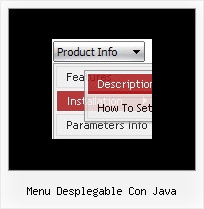Recent Questions
Q: I've tried to add the pathPrefix_img as suggested and I'm still having trouble with images.
Can you provide anymore feedback on what I'm doing wrong?
A: Now you have such paths:
var pathPrefix_img="http://www.domain-name.com/images/";
and
var arrowImageMain=["CFTopMenu.files/arrv_white_1.gif",""];
So, the full path we'll be:
http://www.domain-name.com/images/CFTopMenu.files/arrv_white_1.gif
Is it right?
I've tried to download your image from this link. There is no such image.
If you want to put all your images into the "images" folder you should write so:
var pathPrefix_img="http://www.domain-name.com/images/";
and
var arrowImageMain=["arrv_white_1.gif",""];
Please, check that you upload all your images on the server in the right places.
Q: I have the trial of deluxe menu. We are in the process of purchasing it.
I just noticed that the div drop down menu are not going in front of a flash element that is on the page.
I have set the "opaque" value as per your faq.
Any other things I should check to get the div drop down menu to be in front of the flash element?
A: You should add the following function in the beginning of your data file
function dm_ext_ruleObjectHide()
{
return false;
}
See more info here:
http://deluxe-menu.com/objects-overlapping-sample.html
Q: My names Erick and I'm using your Delux Menu and wold like to know how to change the dhtml hover menu back ground color from the teal color to a gray and am not having any luck locating this option. Please advise.
A: Try to use the following dhtml hover menu parameters:
var menuBackColor="#C0C0C0";
var itemBackColor=["#C0C0C0","#65BDDC"];
You can also check Individual Styles. It is possible that you setbackground color there.
Q: Suppose if I get the single user license, then I see I wont be able to see the javascript code. If I have to handle events like clicking a tab or hover over a tab, how do I do it for the tab menu javascript?
A: Actually there is no need to change our source code to handle these events.
Actually you can use your own Javascript code instead standard links and html code inside item text. For example:
var bmenuItems = [
["text", "javascript:your_code_here"]
];
or
var bmenuitems = [
["<div onClick='urlSubstitution(\'transco/sheet.asp?stype=1\')'>Table of Contents</div>", ""]
];