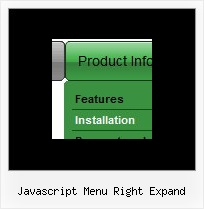Recent Questions
Q: How do I highlight the current tab in a hover tab menu?
A: This Tabs menu can save pressed item automatically within1 page only.
If you open another page, the menu can't remember presseditem.
You should do that manually using Javascript and menu parameters
( var bselectedItem and var var bselectedSmItem) or using any server-side script (php, asp, etc.)
Deluxe Tabs doesn't support API functions which can return theselected tab.
If your site is written on PHP you can set "bselectedItem" and "varbselectedSmItem" parameters based on your link beforeyou call your data file.
For example, move "bselectedItem" and " var bselectedSmItem" parametersfrom your data file to your code.
<TD vAlign=top align=left>
/* Select Tab */
<script type="text/javascript" language="JavaScript1.2">
var bselectedItem=<?php echo $seltabs; ?>;
var bselectedSmItem=<?php echo $selsmtabs; ?>;
</script>
<SCRIPT src="data.js" type=text/javascript></SCRIPT>
</TD>
You should define seltabs and selsmtabs using server side script.
You can also set it on every page before you call data.js file, forexample:
<TD vAlign=top align=left>
/* Select Tab */
<script type="text/javascript" language="JavaScript1.2">
var bselectedItem=4;
var bselectedSmItem=3;
</script>
<SCRIPT src="data.js" type=text/javascript></SCRIPT>
</TD>
Try that.
Q: I am a registered user, and I really like your menu system.
With my old menu system the user could right click on a menu item and the browser would display an option to open the page in a "New Tab".
Is there any way in the javascript menu html to allow the user to choose to open a link in a new tab?.
My users are restricted to using IE.
A: You can try to write the following code for your items:
["<a href='index.html' target='_blank' class='home'>Home</a>","", "", "", "", "Return to Index page", "", "0", "", ],
And create styles
.home{
color: #FFFFFF;}
.home:hover{
color: #FFBEBE;}
Try that.
Q: We have another question. How can we increase the width of the vista style buttons? Changing the itemwidth style will make the buttons larger but it also cause all the images to appear in the wrong place.
var itemStyles = [
["itemWidth=92px"
A: The width of Vista images is 92px. So, if you want to create the itemswider than 92px you should change vista images in any graphic editor,for example in PhotoShop.
Q: Is this possible to make the background of item in a free dhtml menu fully transparent sothat the page below it is fully visible.
A: Yes, it is possible.
You can set the following parameter:
var menuBackColor="transparent";