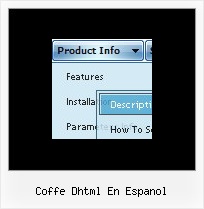Recent Questions
Q: I am evaluating your Deluxe Menu. I see there are many different template designs. Is it possible to create a custom image to be used as the base image for the main javascript pull down menu? If, so how is it done? Or is it mandatory to use the templates available? I would like to have a larger image for the main javascript pull down menu. Most templates have very small and thin images.
A: No, it is not mandatory to use templates.
You can use your own images. Try to use the following javascript pull down menu parameters:
var menuBackImage="";
var menuBackRepeat="repeat";
var itemBackImage=["",""];
And Individual Item Style and Individual Submenu Styles.
Q: I want that this tree expanded or collapsed (clicking on the image. e.g. like the right button) and go to the link when clicked on the item.
A: No problem.
You can assign a link to the item that has subitems.
When you'll click on item's button, it'll be expanded.
When you'll click on the item, item's link will be opened.
Q: One intern design a menu for us using MenuTuner that we bought however Menu doesn’t work in Firefox or netscape.
It works fine in Internet Explorer.
Can you help? I’m attaching the zip file which you can extract and open index.html to see what’s wrong.
A: Try to specify units in "px".
var tmenuWidth = "230px";
It's necessary to specify exact value for Mozilla browsers. It helpsto position menus correctly.
You should set this parameter:
var tmenuHeight = "auto";
Q: I can display time in 12 or 24 hour format in the dhtml date picker- however for the selection it only allows 24 hour format.
A: Try to specify date format in the following way:
%L %d, %Y, %l, %I:%M %p
So, you'll have: January 14, 2009, Jan, 03:50 pm