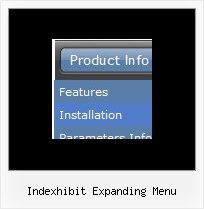Recent Questions
Q: Though, once I click on a link, the page will load properlyin the correct frame, but the next time I hover over that dhtml menu link again, I get a Permission Denied error.
A: It is possible that your links are incorrect.
If you open links situated in the different folders on your serveryou'll get error.
You can try to use absolute paths for your dhtml menu links:
var pathPrefix_link="http://domain.com/";
You can also send us a copy of your html page (including .js files) ora direct link to your website, so we can check it.
Q: If there is an option in the php navigation bar to make all of the top items the same size?
A: Set width for the items using Individual styles:
var itemStyles=[["itemWidth=100px"],] //style 0
Assign Individual Styles for the menu Items.
var menuItems = [
["Item 1","", "", "", "", "", "0", "", "", "", "", ], //style 0
["Item 2",", "data2.files/icon1.gif", "data2.files/icon1o.gif", "", "", "0", "", "", "", "", ], //style 0
...
You can see more info here:
http://deluxe-menu.com/individual-item-styles-info.html
Q: I’ve tried every configuration available—absolute and relativepositioning and so on. I can’t get the menus to display correctly.
I have to offset the topDX by -150 and so on just to fudge it into a CLOSE position…it certainly doesn’t mirror the preview window
A: See, the problem is that the script can't get css properties of the object if they are described in separate .css block (or file).
In other words, you can't get the value of "position" attribute of the object if the object doesn't have this property within inline style(style="position:absolute"). To get the value you should move .css style into style="" attribute.
Please, try to add your
css file -> inline css, for example:
You should add style="position:absolute;"
to the
<DIV id=navholder>
So, you'll have:
<DIV id=navholder style="position:absolute;">
Q: I am currently using deluxe menu to generate a mouseover dropdown menu for my charity website - although it works fantastic in internet explorer it doesnt seem to work correctly in firefox, the mouseover dropdown menu looks flat and the special fade in effect doesnt work.
Please can you advise on what I am doing wrong.
A: Filters and transitional effects are features of Internet Explorer5.5+ only.
See more info here:
http://www.deluxe-menu.com/filters-and-effects-sample.html