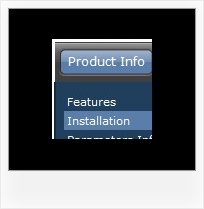Recent Questions
Q: Hello I purchased the deluxe menu for single website. I have a mac computer and cant open the exe installation file of drop down menu maker inside of it. Can I get around this problem? Please help asap.
A: Download trial package from our website on MAC.
You can find HTML version of drop down menu maker (MAC version) there.
See more info:
http://deluxe-menu.com/deluxe-tuner-info.html
Q: Is there maybe a way that I can set up the menu so that it does not load at all until someone clicks on, say, a link, such as 'Products' and clicking on that link would then load the java menu buttons onto the page in the desired position?
A: Yes, you can do it.
Delete dm_init(); function from data file and use OnClick event foryour 'Products' link.
<a href="products.html" OnClick="dm_init();">Products</a>
Q: When on mouseover of a Deluxe Menu icon, naturally a tooltip will come up if you have inserted text there. I seem to have no control over the length of time the tooltip stays active nor the colour or size of the font in that through script drop down menu. Am I missing something? I would like to be able to have the tooltip stay for about 30 seconds and also change the font size and colour of text in the tooltip only.
A: No this is a standard hint, there is no way to increase the time it stayson the screen or change its color.
Q: I have built a new drop down css menu.
I have a named frame body but when I use the menu creater it works and changes the frame but when loaded to the site it says error on page.
what have I done wrong ?
Try the home which calls home_body.htm and about us which calls About Us.html in the body frame top the right of the menu.
A: You cannot use local paths on the Internet sites. They won't work.
["Home","", "", "", "", "", "", "", "", ],
["|Back to main page","D:/Web Design/CCA/home_body.htm", "", "", "", "", "body", "", "", ],
["About Us","", "", "", "", "", "", "", "", ],
["|History","D:/Web Design/CCA/About Us.html", "", "", "", "", "body", "", "", ],
You should write, for example:
["Home","", "", "", "", "", "", "", "", ],
["|Back to main page","home_body.htm", "", "", "", "", "body", "", "", ],
["About Us","", "", "", "", "", "", "", "", ],
["|History","About Us.html", "", "", "", "", "body", "", "", ],