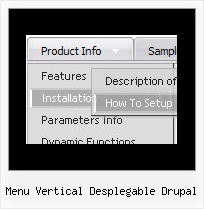Recent Questions
Q: The page that I am creating lists out notes from our system - there is a "options" button to the right of each note - when the cursor hovers over this button I want to dynamically load the drag drop menu.
A: You can try to use pop up drag drop menu.
http://deluxe-menu.com/popup-mode-sample.html
You may also generate a menus from a database or XML using any server-side script, e.g., PHP, ASP, VB, etc.
Q: Please go to my website. I'm trying to getthe dhtml popup menu aligned to the right. I thought I could trick it by telling the CSS to alight the text to the right but that didn't work. Can you make a suggestion on how I can do this?
A: Try to install your tabs into the table with right alignment, for example:
<table width='100%'>
<tr>
<td align="right">
<script type="text/javascript" src="test_files/tdata.js"></script>
</td>
</tr>
</table>Q: Is it possible to use this easy drop down menu as a static HTML form element so it does not behave like a link but its value is posted with other form elements on submit?
A: You are able to paste any html code within items.
So you can paste a form too.
For example:
var menuItems = [
...
["<nobr><FORM method=GET action='http://www.google.com/custom'>
<input name='as_q' value='searchthe web' size=15 style='font-size:10'>
<INPUT type=hidden name=cof value='LW:144;L:http://domain.edu/images/sulogo.gif;LH:45;AH:center;GL:0;S:http://domain.edu;AWFID:e01cb67b8afe383e;'>
</form></nobr>","", "images/icons/search.gif", "", "", "", "", "2", "", "", "",],
Q: Can I add the value of the parameter to the link where I want my application to go when I active a submenu in the menu script?
A: Actually you can add php code inside menu links.
If you define your parameter in .js file you should write yourlinks in the following way, for example:
<?
....
$key = 123456;
....
?>
["Home","www.domain.com/home.php?key=<? echo $key ?>", "", "", "", "", "", "", "", ],
If you define your key parameter in the php file you should move your
menuItems into your php page directly:
<?
....
$key = 123456;
....
?>
<script type="text/javascript">
var tmenuItems = [
['Deluxe Menu','http://deluxe-menu.com','icon.gif',,,,,],
['Deluxe Tree','http://deluxe-tree.com','icon.gif',,'New!',,,],
['Deluxe Tabs','http://deluxe-tabs.com','icon.gif',,'New!',,,],
["Home","www.domain.com/home.php?key=<? echo $key ?>", "", "", "", "", "", "", "", ],
];
dm_init();
</script>