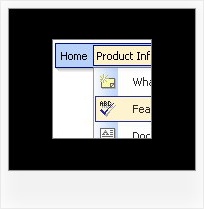Recent Questions
Q: How do I add content to each tab in the hover tab menu so that the content will appear on this same page
(as opposed to having to move to another page)?
A: You should paste your content in the <div> .. tags.
<div id="content1" style=" visibility: hidden;" class="tabPage">
<p align=center><img src="img/logo_DM.gif" width=262 height=56 alt="Deluxe-Menu.com"></p>
</div>
<div id="content2" style="visibility: hidden;" class="tabPage">
<p align=center><img src="img/logo_DT.gif" width=262 height=56 alt="Deluxe-Tree.com"></p>
</div>
<div id="content3" style=" visibility: hidden;" class="tabPage">
<p align=center><img src="img/logo_DTabs.gif" width=254 height=58 alt="Deluxe-Tabs.com"></p>
</div>
See in Deluxe Tabs there are two modes:
1. var tabMode=0;
You can create only one level of tabs and assign Object Id's of the
DIV's to show when you click on the tab.
["XP Tab 1","content1", "", "", "", "", "", "", "", ],
["XP Tab 2","content2", "", "", "", "", "", "", "", ],
["XP Tab 3","content3", "", "", "", "", "", "", "", ],
["XP Tab 4","content4", "", "", "", "", "", "", "", ],
2. var tabMode=1;
You can assign only links in this mode.
You should create top level items with subitems.
["XP Tab 1","", "", "", "", "", "", "", "", ],
["|Link 1_1","http://deluxe-tabs.com", "", "", "", "", "0", "", "", ],
["|Link 1_2","testlink.htm", "", "", "", "", "0", "", "", ],
["|Link 1_3","testlink.htm", "", "", "", "", "0", "", "", ],
["|Link 1_4","testlink.htm", "", "", "", "", "0", "", "", ],
["|Link 1_5","testlink.htm", "", "", "", "", "0", "", "", ],
["XP Tab 2","", "", "", "", "", "", "", "", ],
["|Link 2_1","testlink.htm", "", "", "", "", "0", "", "", ],
["|Link 2_2","testlink.htm", "", "", "", "", "0", "", "", ],
["|Link 2_3","testlink.htm", "", "", "", "", "0", "", "", ],
["|Link 2_4","testlink.htm", "", "", "", "", "0", "", "", ],
["|Link 2_5","testlink.htm", "", "", "", "", "0", "", "", ],
["XP Tab 3","", "", "", "", "", "", "", "", ],
["|Link 3_1","testlink.htm", "", "", "", "", "0", "", "", ],
["|Link 3_2","testlink.htm", "", "", "", "", "0", "", "", ],
["|Link 3_3","testlink.htm", "", "", "", "", "0", "", "", ],
["|Link 3_4","testlink.htm", "", "", "", "", "0", "", "", ],
["|Link 3_5","testlink.htm", "", "", "", "", "0", "", "", ],
You can use Object ID as well as Link in both modes. Use the following prefixes within item's link field:
"object:" - means that there is object id after it;
"link:" - means that there is a link after it.
"javascript:" - means that there is a javascript code after it, for example:javascript:alert(\'Hello!\')
So, you should write for example:
["|Link 1_1","object:Content1_1", "", "", "", "", "0", "", "", ],
Q: I'm wondering if you can use the Link Item of the Deluxe Menu to have ASP code, similar to yoru FAQ below, only replacing the Javascript with ASP?
Q: I want to use Javascript instead of usual links for menu items. How can I do that? A: To do that you should add a function word "javascript" in the URL field of an item, e.g.:
var menuItems = [
[text, "javascript:alert('Hello, world!')", icon1, icon2],
];
A: Thanks for your interest in our products.
You can use any server-side script, e.g., PHP, ASP, VB, etc.
You can find the example with PHP here:
http://deluxe-menu.com/generate-menu-from-database-xml-php-asp-vb-support.html
http://deluxe-menu.com/rq-loading-bar-MySQL-support.html
Q: How does the SiteMap function work in java menu software? Does it automatically create tree-view from the domain registration (License Key Generator)? We want to generate SiteMap from our domain automatically and save it as HTML to be displayed on our homepage.
A: You can create Sitemap for your menu using java menu software.
Tools/Generate Google XML Sitemap
Tools/Generate Sitemap
> We want to generate SiteMap from our domain automatically and save it
> as HTML to be displayed on our homepage.
There is no such a feature in Deluxe Menus, you can create sitemap forthe menu only.
Q: What setting do I use for dmAJAXCount in my java menu navigation?
A: That variable sets the maximal number of submenus that will be loadedfrom server on your page.