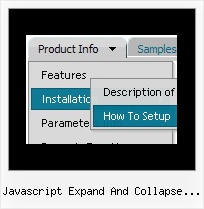Recent Questions
Q: How do you created a multiple column for only one menu item.
A: More info about multicolomn menu you can find here:
http://deluxe-menu.com/multicolumn-menu-sample.html
Q: I was wondering if there is a way to disable links in the dhtml context menu on a page.
A: To disable your menu items you should set the following parameter to disable all items:
var itemTarget="_";
Or you can disable items individually.
["Home","testlink.html", "", "", "", "_", "", "", "", "", "", ], //disabled
["Product Info","", "", "", "", "", "", "", "", "", "", ],
["|Features","testlink.html", "", "", "", "_", "", "", "", "", "", ], //disabled
["|Installation","", "", "", "", "", "", "", "", "", "", ],
You can also use function dm_ext_changeItem (menuInd, submenuInd, itemInd, iParams)
function to disable items on-the-fly, for example:
dm_ext_changeItem (0, 2, 3, ["", "", "", "", "", "_", "", "", ""]);
Q: I can’t seem to figure out how to keep last clicked item in my java menu script marked.
I use these options:
pressedItem = -1
var saveNavigationPath = 1;
Where and how do I determine the background color of the clicked item?
I also have this problem on Deluxe Tree.
A: The menu has only two states normal and mouseover.
Try to do the following things:
- delete var pressedItem=1; parameter from your data file
- set correct parameter on each page before you call data file, forexample:
<noscript><a href="http://deluxe-menu.com">Javascript Menu by Deluxe-Menu.com</a></noscript>
<script type="text/javascript"> var dmWorkPath = "menudir/";</script>
<script type="text/javascript" src="menudir/dmenu.js"></script>
<script type="text/javascript"> var pressedItem=3;</script>
...
<script type="text/javascript" src="menudir/data.js"></script>
You can also set a pressed item using Javascript API:
function dm_ext_setPressedItem (menuInd, submenuInd, itemInd, recursion)
Sets a current pressed item.
menuInd - index of a menu on a page, >= 0.
submenuInd - index of a submenu, >= 0.
itemInd - index of an item, >=0.
recursion = true/false - highlight parent items.
But notice, to use dm_ext_setPressedItem() you should know ID of selected item and subitem.
You can't get this ID after you reload your page. That is why you should write your own code on PHP.
Q: Is there a way to make the vertical drop down menu dhtml not reset after a link is clicked. Now every time I click a link in the tree menu it takes me to the linked page but all the menus re-expand.
A: When user clicks the link, the browser loads a new page and the script re-create the vertical drop down menu dhtml.
If you want to open the needed section automatically on load you can use the following:
1. Save the state to cookies
var tsaveState=0;
2. Use frames
3. Put the special script on each page of site that will open appropriate section.
(dtreet_ext_expandItem)
See more info here:
http://www.deluxe-tree.com/functions-info.html