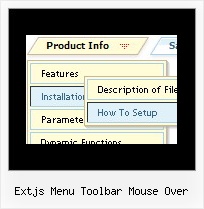Recent Questions
Q: I would like first to thank you for your products.
I downloaded the trial script and it's ok except for Hebrew or Right To Left languages.
Do you have a solution for this issue ??
A: You can use right-to-left languages the same way as in standard htmlcode.
Set "dir=rtl" for <html> tag.
Try that.
Q: If there was a way to show the links inside the html code instead of the dhtml menu js files. Shouldwe use an alternative mode as (css Style?)
A: You can move menuItems into html page directly inside <script> ...
</script> tags:
<script>
var menuItems [
...
];
dm_init();
</script>
You can also use search engine friendly code and install it on yourpage before you call your dhtml menu js file.
You'll see text links in that case.
To create a search engine friendly menu you should add additional html code within your html page:
<div id="dmlinks">
<a href="http://deluxe-menu.com">menu_item_text1</a>
<a href="http://deluxe-tree.com">menu_item_text2</a>
...etc.
</div>
To generate such a code use Deluxe Tuner application.
Run Tuner, load your menu and click Tools/Generate SE-friendly Code (F3)
Q: Tree menu doesn't display properly in Firefox or IE7. Could you give me advice on how to correct this problem? The menu creates black 'blinds' horizontally across the page. Since IE7 will be rolling out soon I need to get this corrected sometime in the next couple weeks.
A: Try to specify units in "px".
var tmenuWidth = "280px";
It's necessary to specify exact value for Mozilla browsers. It helps to position menus correctly.
Q: In dhtml xml menu, is possible call javascript when click on an item without close the menu?
A: In Deluxe Menu you can use the following parameter:
var smHideOnClick=1;
Hides submenus on click
0 - disabled, 1 - enabled.