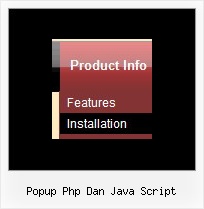Recent Questions
Q: We are experimenting with your library but can't seem to make it work. I am getting "d_ddm is undefined" in dmenu_popup.js menu script.
Could you tell me what we are doing wrong?
A: You should change
onClick="return dm_popup(1, 500, event);
to
onClick="return dm_popup(0, 500, event);
If you have only one menu on the page your menuInd = 0;Q: How can I make the submenus appear much more quickly for the javascript expand menu?They appear but only after mouseing-over the menu and waiting for approximately one second.
A: Try to adjust the following parameters:
var dm_writeAll=0;
var smShowPause=100;
var smHidePause=1000;
var transDuration=150;
var transDuration2=200;
You can also turn off transitional effects
var transition=-1;
Q: How can I keep the items in dhtml css menu from opening into a new window when selected?
A: You can set target parameter for all items:
var itemTarget="_self";
or for each item individually:
["Home","testlink.html", "", "", "", "_self", "", "", "", "", "", ],
Q: Do you have a Mac version for javascript menu navigation?
A: You should download free trial version on MAC.
So, you'll have MAC version of Deluxe Menus.
And use the licensed engine files from the licensed .zip
(you candownload it from the link in your license message).
Unfortunately we don't have html version of the Tuner for Deluxe Tree
and Deluxe Tabs now. We'll try to create it in the nearest future.
You can find all templates for Deluxe Tree, Deluxe Tabs, Popup Window, Calendar in thetrial package.
More info about installation and parameters you can find on our websites:
http://deluxe-menu.com
http://deluxe-menu.com/css-menu/
http://deluxe-tabs.com
http://deluxepopupwindow.com/
http://calendardatepicker.com/