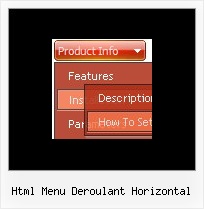Recent Questions
Q: I want to highlight an activeted Page with your delux menue tool, which I have bought.
If I have clicked an item from the menue and the site and the new site opened, I want to change the color of this active item.
Can you give me concrete informations about this problem!?
A: The menu has only two states normal and mouseover.
Try to do the following things:
- delete var pressedItem=1; parameter from your data file
- set correct parameter on each page before you call data file, forexample:
<noscript><a href="http://deluxe-menu.com">Javascript Menu by Deluxe-Menu.com</a></noscript>
<script type="text/javascript"> var dmWorkPath = "menudir/";</script>
<script type="text/javascript" src="menudir/dmenu.js"></script>
<script type="text/javascript"> var pressedItem=3;</script>
...
<script type="text/javascript" src="menudir/data.js"></script>r dmWorkPath = "menudir/";</script>
<script type="text/javascript" src="menudir/dmenu.js"></script>
<script type="text/javascript"> var pressedItem=3;</script>
...
<script type="text/javascript" src="menudir/data.js"></script>
You can also set a pressed item using Javascript API:
function dm_ext_setPressedItem (menuInd, submenuInd, itemInd,
You can also set a pressed item using Javascript API:
function dm_ext_setPressedItem (menuInd, submenuInd, itemInd, recursion)
Sets a current pressed item.
menuInd - index of a menu on a page, >= 0.
submenuInd - index of a submenu, >= 0.
itemInd - index of an item, >=0.
recursion = true/false - highlight parent items.
But notice, to use dm_ext_setPressedItem() you should know ID of selected item and subitem.
You can't get this ID after you reload your page. That is why you should write your own code on PHP.
Q: I need the links for the side navigation bar to be vertical
and the pop up to come up on the right, rather than the bottom.
Is thispossible?
A: You should use the following parameters:
var isHorizontal=0;
var subMenuAlign="right";
Q: I use v3.0.
I cannot manage to search within the menu.
I have done this:
var dmSearch=2
"search:" in the link of a new item
A: You forgot to copy dmenu_search.js file on your server.
See the attached example. Search works fine.
You can also specify styles for the search box:
["|Doorzoek menu ","search:value='search..' style='border:1px;width:60px;height:14;font-size:10px;'", "", "", "", "", "", "", ],
Q: So, I'm actually developing an application with wordpress, and I would like to intagrate this excellent javascript navigation menu.
This site is Educational, and provides media about TI, for students of the Autonom University of Tamaulipas, in Mexico.
A: Actually we're using Deluxe Menu in our WordPress blogs without anyproblems.
You should edit the php template of your theme.
1. Go to Design -> Theme Editor
Open header.php file
!! Notice that you should CHMOD header.php file to777 setting. Find more info here:
http://www.zachjorgensen.net/za/chmodtutor.html
2. Upload folder with all menu files on your server
3. Add the following code in the <head> tag:
<noscript><p><a href="http://deluxe-menu.com">javascript navigation menu by Deluxe-Menu.com</a></p></noscript><script type="text/javascript"> var dmWorkPath="menu/";</script>
<script type="text/javascript" src="menu/dmenu.js"></script>
where 'menu' is the folder with all menu file on your server.
4. Call data file in the place where you want to have the menu, forexample:
<div style='z-index: 100;position: absolute; right: 0; top: 0; margin: 0; padding: 0;float: left;height: 85px; '>
<script type="text/javascript" src="menu/deluxe-menu-blog.js"></script>
</div>
5. Click 'Update File' button.
That's all.