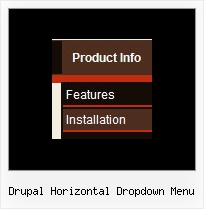Recent Questions
Q: I am interested in buying your software for some web development I planning on doing.а Before I buy your software, I have a concern that I was hoping you could help me with.
I downloaded the trial version of the software and set up some menus.а However, when I load them with IE7, the information bar comes up and asks me if I want to run scripts or ActiveX controls.а Is there a way I can prevent this from happening?а Is there some setting I have chosen in one of the properties that is causing this to happen?
I am not interested in buying a license for this software if this is what is going to happen.а I really like the way I can modify just about anything in the menusЕ but having this pop up is not user friendly.а Please tell me there is a way to fix this.
A: Please, see security preferences: IE/Tool/Internet Options
Make sure that Active content is enabled.
You should check your Security Settings.
There is no way to enable these settings automatically.
Q: I am trying to get my text within a single menu item to have text on two lines as opposed to be all on one line.
For example, I currently have CumberlandHeadElementary School all on one line of a menu. I would like to have Cumberland Head on one line and Elementary School on a line below Cumberland Head. Hope this makes some sense.
Thanks for your help.
A: Try to set this parameter:
var noWrap=0;
If it is not suitable for you, try to use <br> tags in the item text, for example:
var menuItems = [
["please, select the color you<br>prefer for the background
of<br>the image of the photo of your son",,,],
];
Q: How do you change the back ground color of the menu?
menuBackColor just changes the pull down background.
I'm stuck with a blue background which i guess is the default.
I've looked at the parameters page for info, tried a few different items but none worked for changing the background.
I'm sure its something very obvious, but any help would be appreciated.
A: Please, don't forget to change also item background colors:
var itemBackColor = ["color", "color"];
Q: I find your tools very interesting, yet I've serched but found no answer... is there a version of your program for mac?
I don't trsut windows at all, so i don't have ever think about using bootcamp to load windows on my mac, so i repeat my question, is there or will be a version of deluxe menu to work on mac systems?
A: HTML version of Deluxe Tuner (MAC version) can be downloaded
http://deluxe-menu.com/deluxe-tuner-html.zip
See more info:
http://deluxe-menu.com/deluxe-tuner-info.html
Download trial version on MAC
http://deluxe-menu.com/deluxe-menu-all.zip