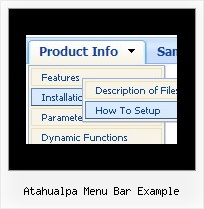Recent Questions
Q: Microsoft Explorer has settings that block JAVA scripts (and therefore our JAVA menu).
However, I notice that some JAVA menus on other web sites are not blocked by Microsoft Explorer.
Is there any way to make the java cascading menu not be blocked by Microsoft Explorer ?
I want people visiting my web site not to have the java cascading menu blocked by Mircrosot Explorer.
A: There is no way to enable these preferences automatically, in othercase there are no reasons to create security preferences.
But you can try to use a workaround:http://www.adobe.com/devnet/activecontent/articles/devletter.htmlTry to use AC_RunActiveContent.js file to run active content.
Q: I have heard from some page visitors, that they couldn’t see the menu. Could this be a problem with deactivated Java script or could you tell me some possibilities what it could be.
A: Your visitors should change security settings in IE to allow Javascript on pages they load.
When your security settings in IE doesn't allow Javascript onpages you load you can't see a dynamic page content.
There is no way to enable these preferences automatically, in othercase there are no reasons to create security preferences.
Q: I have to find out, how the javascript tree control is NOT expanding in the beginning..
A: You should set the following parameter:
var texpanded=0;
Use + signs before items text to expand some items:
["+Land","", "", "", "", "", "", "0", "", "", ],
Q: I follow the installation instructions, but I’m getting the error "dmObjectsCheck is undefined" in my javascript popup menu.
What is it wrong?
A: You should open your data file in Deluxe Tuner and save it.
Check also that you've set the following parameter:
var shadowLen="0";