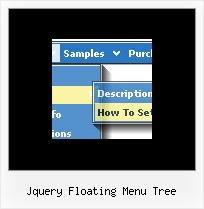Recent Questions
Q: We recently bought your product.
We are developing in ASP.NET (VB) and we have a problem making you deluxe menu dynamic to suit our needs. We are using the Deluxe Menu.
The problem is each time a page with dhtml nav loads, we want to be able to generate the menuItems variable to reflect the options the individual user has, so it can't be hard coded into data.js it MUST be provided by an aspx file and attached somehow. I can't work out how to attach the variable (even a static one) as a separate file, so if you can do it with a static one, we can extend it to a dynamic one later.
For example the JS in the data.js file we want the MenuItem dimension you be loaded in a seperate file, some kind of include.
var menuItems = [
["Home","index.aspx", "", "", "", "_self", "", "", "", "", "", ],
["About","about.aspx", "", "", "", "_self", "", "", "", "", "", ],
["Contact","contact.aspx", "", "", "", "_self", "", "", "", "", "", ],
["Help","", "", "", "", "", "", "", "", "", "", ],
["|HowTo Register","RegHelp.aspx", "", "", "", "_self", "", "", "", "", "", ],
["|FAQ","FAQ.aspx", "", "", "", "_self", "", "", "", "", "", ],
["|Dos 'n' Don'ts","DoDont.aspx", "", "", "", "_self", "", "", "", "", "", ],
["|Workshop","workshop.aspx", "", "", "", "_self", "", "", "", "", "", ],
["Gold Run","", "", "", "", "_self", "", "", "", "", "", ],
["|About Goldrun","goldrunAbout.aspx", "", "", "", "_self", "", "", "", "", "", ],
["|Veiw Sites","GoldDistribSites.aspx", "", "", "", "_self", "", "", "", "", "", ],
["My Run","", "", "", "", "", "", "", "", "", "", ],
["|About","aboutmyrun.aspx", "", "", "", "_self", "", "", "", "", "", ],
["TICs","", "", "", "", "", "", "", "", "", "", ],
["|About","abouttics.aspx", "", "", "", "_self", "", "", "", "", "", ],
["Metro","", "", "", "", "", "", "", "", "", "", ],
["|About","aboutmetro.aspx", "", "", "", "_self", "", "", "", "", "", ],
["Distribution","", "", "", "", "", "", "", "", "", "", ],
["|About","DistribAbout.aspx", "", "", "", "_self", "", "", "", "", "", ],
["|Status","DistribStatus.aspx", "", "", "", "_self", "", "", "", "", "", ],
["|News","DistribNews.aspx", "", "", "", "_self", "", "", "", "", "", ],
["|Display Units","DistribDisplay.aspx", "", "", "", "_self", "", "", "", "", "", ],
["|Team","", "", "", "", "_self", "", "", "", "", "", ],
["|View Sites","DistribSites.aspx", "", "", "", "_self", "", "", "", "", "", ],
["|TIC Budget","", "", "", "", "_self", "", "", "", "", "", ],
];
Hope this makes sense.
A: You can move
var menuItems = [
...
];
dm_init();
dhtml nav code from your data file to your page (template) directly:
<script>
var menuItems = [
...
];
dm_init();
</script>
Q: I am trying to make the tab menu to work correctly and after extensive testing and I have come across a problem that I can seem to get resolved. I am using images for the tab menu with no text and <divs> to display information about each javascript new menu tab. However while the page loads I can see all the content from all the <div> javascript new menu tabs and when the page if fully loaded, the web page then displays the content correctly with all the content hidden until the correct tab is selected. Mind you this is the only thing on the webpage so there shouldn’t be any load time problems.
Please advice what is happen to resolve this issue.
A: Try to set display: none; property for the style of your DIV, forexample:
<div id="content1" style="display: none;" class="tabPage">
<br><br><br>
<p align=center><img src="../image/img/logo_DM.gif" width=262 height=56 alt="Deluxe-Menu.com"></p>
</div>
<div id="content2" style="display: none;" class="tabPage">
<br><br><br>
<p align=center><img src="../image/img/logo_DT.gif" width=262 height=56 alt="Deluxe-Tree.com"></p>
</div>
Q: I have configured the Deluxe Tabs menu for the purpose that this menu will form the basis of a website's navigation, once clicked a tab it will take you to the appropriate page.
However one problem I have faced is that menu, regardless of current webpage will display the same active/ selected menu item, having looked in the menu parameters I know that the following set the positions of the selected tab :
* var bselectedItem=0;
* var bselectedSmItem=0;
Is there anyway of selecting the dhtml tab menu index location according to what webpage you are on? On your website it shows an example of a PHP server-side script, however is there an example of this in ASP ?
A: No, unfortunately we don't have such examples in ASP.
Deluxe Tabs doesn't support API functions which can return theselected tab also.
You can set "bselectedItem" and " var bselectedSmItem" parametersbased on your link before you call your data file.
For example, move " var bselectedItem" and " var bselectedSmItem" parametersfrom your data file to your code.
<TD vAlign=top align=left>
/* Select Tab */
<script type="text/javascript" language="JavaScript1.2">
var bselectedItem=<?php echo $seltabs; ?>;
var bselectedSmItem=<?php echo $selsmtabs; ?>;
</script>
<SCRIPT src="data.js" type=text/javascript></SCRIPT>
</TD>
You should define seltabs and selsmtabs using server side script.
You can also set it on every page before you call data.js file, forexample:
<TD vAlign=top align=left>
/* Select Tab */
<script type="text/javascript" language="JavaScript1.2">
var bselectedItem=4;
var bselectedSmItem=3;
</script>
<SCRIPT src="data.js" type=text/javascript></SCRIPT>
</TD>
Q: Question is where in the data file configuration or within the menu Tuner would I inseart the icons for individual item labels and center them over the text or other alignments like you did in the horizontal menu on the deluxe-menu.com web site?
A: You should write, for example, so:
["<img src='data.files/micon1.gif' width=32 height=32><br> Home","testlink.html", , ,"" , , , , , ],