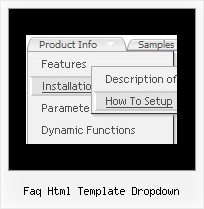Recent Questions
Q: Currently the links of javascript tab control open in a _blank browser, how do I change this?
A: You should set the following parameter:
var bitemTarget = "_self";
You can set it using Deluxe Tuner. You can find this parameter in theTab-Mode section.
Q: My question is how can I change the size and color of the font for the
main items in the simple dhtml menu, not the drop downs?
A: You can use Individual Item Styles in that case:
http://deluxe-menu.com/individual-item-styles-info.html
Set the style you need for subitems:
var fontStyle=["normal 11px Trebuchet MS, Tahoma","normal 11px Trebuchet MS, Tahoma"];
Set the style you need for main items:
var itemStyles = [
["fontStyle='bold 12px Arial','bold 12px Arial'"], // style 0
];
Assign this style for main items:
var menuItems = [
["Scenic album","scenic-album.htm", "", "", "", "", "0", "", "", "", "", ], //assign style 0
["|Item 8","", "", "", "", "", "", "", "", "", "", ],
["|Item 9","", "", "", "", "", "", "", "", "", "", ],> ["|Item 10","", "", "", "", "", "", "", "", "", "", ], ["Floral album","floral-album.htm", "", "", "", "", "0", "", "", "", "", ], //assign style 0
["Southwest album","southwest-album.htm", "", "", "", "", "0", "", "", "", "", ], //assign style 0
["Wildlife album","wildlife-album.htm", "", "", "", "", "0", "", "", "", "", ], //assign style 0
];
Q: Actually I think we've managed to figure most of the below out, so I'd be grateful if you could give us some pointers with the following instead...
How might we be able to include your javascript menu scripts within e.g. asp tags? We'd like some menu options to be hidden from some users, but I'm getting errors when I put asp tags in your data.js file.
A: It seems to me that you have syntactical error in your code.
Please, check that you don't have double quotes in your code. If you have several quotes you shoulduse back slashes before them, for example:
<%
response.Write( " ['|Test A','javascript:alert(\'Test\');', '', '', '', '', '0', '-1', '', ], " )
%>
["|Loan Profile","../pipeline/loan_profile.asp?id=<%=rsLoans('loan_id')%>", "", "","", "", "", "2"],
Q: I am trying to install a search engine on my site and am having trouble due to my use of your tree-menu system, which I love by the way. I really need to find a compatible script that will search your javascript menu system, or at the very least search another file with mirrored links. I DO NOT want to add the links to each page, this is why I love your menu's, there is one central location to change navigation statewide.
Do you know if there is a search script that can do this( js, php) or is there a way to make your javascript tree menus accessible to the search engine?
A: You can generate search engine friendly code.
Deluxe Tree is a search engine friendly menu since v2.4.
To create a search engine friendly menu you should add additional html code within your html page:
<div id="dmlinks">
<a href="http://deluxe-menu.com">menu_item_text1</a>
<a href="http://deluxe-tree.com">menu_item_text2</a>
...etc.
</div>
To generate such a code use Deluxe Tuner application.
You can find this GUI in the trial package.
Run Tuner, load your menu and click Tools/Generate SE-friendly Code (F3).