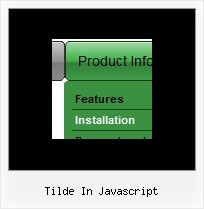Recent Questions
Q: I'm using your javascript onclick menu tabs. What exactly is bselectedSmItem for? I know that bselectedItem is the selected tab, but what is bselectedSmItem?
A: bselectedSmItem is index of the selected subtab.
You should use this javascript onclick menu parameter if you use var tabMode=1;
If you use var tabMode=0;
you should set it to:
var bselectedSmItem=0;
Q: The popup menu gives the (first) menu of the top menu. I need of course for this to be the menu of the popup.
A: Installation of your menu is not correct.
Now you have:
1) There is no need to call dmenu_popup.js file. You should delete thefollowing line:
<script type="text/javascript" language="JavaScript1.2" src="dmenu_popup.js"></script>
2) Where you call source_pop.js file for Popup menu?
You should add:
<SCRIPT language=JavaScript1.2 src="menu_files/source_pop.js"type=text/javascript></SCRIPT>
3) The ID of your Popup menu is 1. Now you have ID - 0.
<img src="testimage.gif" width="200" height="200" onClick="return dm_popup(0, 9000, event);" style="cursor:hand;">
you should write:
<img src="testimage.gif" width="200" height="200" onClick="returndm_popup(1, 9000, event);" style="cursor:hand;">
Q: I'm trying to display the submenus to the left of the menu. I searched your questions and found one that said to use the following:
var smViewType=2;
I added this but it didn't do anything.
A: Try to use this parameter:
var subMenuAlign = "left"; Q: I just want to know after I generate the asp drop down menu, how can I put it in my html page ?
A: Unfortunately we don't have step by step tutorial now.
We'll try tocreate it in the nearest time.
1. Create your menu in Deluxe Tuner application.
You can create any menu as you like in Deluxe Tuner.
You can use ready to use templates. You can find them in the templateswindow.
When you open Deluxe Tuner ( Deluxe Menu ) you can click "File/New"and add items
and subitems using buttons "Add Item" and "Add Subitem" onthe main window.
You should set items and subitems parameters on the "Item Parameters"window.
See also other parameters for the menu on the main window.
More info about menu parameters you can find on our site
(you can alsouse local version of the site which you can find in the trial package
"Deluxe Menu / deluxe-menu.com /")
http://deluxe-menu.com/parameters-info.html
http://deluxe-menu.com/menu-items-info.html
You can also use Individual Styles for items and subitems:
http://deluxe-menu.com/individual-item-styles-info.html
Javascript Menu by Deluxe-Menu.com
<script type="text/javascript"> var dmWorkPath="deluxe-menu.files/";</script>
<script type="text/javascript" src="deluxe-menu.files/dmenu.js"></script>
<script type="text/javascript" src="data-deluxe-menu.js"></script>
//data-deluxe-menu.js - data file created in Deluxe Tuner.
...
</head>
<body>
...
<table>
<tr><td><script type="text/javascript" src="deluxe-menu.files/data.js"></script></td></tr>
</table>
...
</body>
You should also copy all engine files
dmenu.js
dmenu_add.js
dmenu_dyn.js
dmenu_key.js
dmenu_cf.js
dmenu_popup.js
dmenu_ajax.js
into "deluxe-menu.files/" folder. You should place this folder in thesame folder with your index. html page.
Try that.