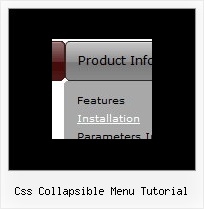Recent Questions
Q: I don't understand how may I include content in each js tab, may you send to me examples or more information??
A: See in Deluxe Tabs there are two modes:
1. var tabMode=0;
You can create only one level of tabs and assign Object Id's of theDIV's to show when you click on the js tab.
["XP Tab 1","content1", "", "", "", "", "", "", "", ],
["XP Tab 2","content2", "", "", "", "", "", "", "", ],
["XP Tab 3","content3", "", "", "", "", "", "", "", ],
["XP Tab 4","content4", "", "", "", "", "", "", "", ],
You should paste your content in the <div> .. </div> tags.
<div id="content1" style=" visibility: hidden;" class="tabPage">
<br><br><br>
<p align=center><img src="img/logo_DM.gif" width=262 height=56 alt="Deluxe-Menu.com"></p>
</div>
<div id="content2" style="visibility: hidden;" class="tabPage">
<br><br><br>
<p align=center><img src="img/logo_DT.gif" width=262 height=56 alt="Deluxe-Tree.com"></p>
</div>
<div id="content3" style=" visibility: hidden;" class="tabPage">
<br><br><br>
<p align=center><img src="img/logo_DTabs.gif" width=254 height=58 alt="Deluxe-Tabs.com"></p>
</div>
2. var tabMode=1;
You can assign only links in this mode.
You should create top level items with subitems.
["XP Tab 1","", "", "", "", "", "", "", "", ],
["|Link 1_1","http://deluxe-tabs.com", "", "", "", "", "0", "", "", ],
["|Link 1_2","testlink.htm", "", "", "", "", "0", "", "", ],
["|Link 1_3","testlink.htm", "", "", "", "", "0", "", "", ],
["|Link 1_4","testlink.htm", "", "", "", "", "0", "", "", ],
["|Link 1_5","testlink.htm", "", "", "", "", "0", "", "", ],
["XP Tab 2","", "", "", "", "", "", "", "", ],
["|Link 2_1","testlink.htm", "", "", "", "", "0", "", "", ],
["|Link 2_2","testlink.htm", "", "", "", "", "0", "", "", ],
["|Link 2_3","testlink.htm", "", "", "", "", "0", "", "", ],
["|Link 2_4","testlink.htm", "", "", "", "", "0", "", "", ],
["|Link 2_5","testlink.htm", "", "", "", "", "0", "", "", ],
["XP Tab 3","", "", "", "", "", "", "", "", ],
["|Link 3_1","testlink.htm", "", "", "", "", "0", "", "", ],
["|Link 3_2","testlink.htm", "", "", "", "", "0", "", "", ],
["|Link 3_3","testlink.htm", "", "", "", "", "0", "", "", ],
["|Link 3_4","testlink.htm", "", "", "", "", "0", "", "", ],
["|Link 3_5","testlink.htm", "", "", "", "", "0", "", "", ],
You can use Object ID as well as Link in both modes. Use the following prefixes within item's link field:
"object:" - means that there is object id after it;
"link:" - means that there is a link after it.
"javascript:" - means that there is a javascript code after it, for example:javascript:alert(\'Hello!\')
So, you should write for example:
["|Link 1_1","object:Content1_1", "", "", "", "", "0", "", "", ],
Q: Is it possible to insert a dhtml foldout menu item at the top of the submenu? For example, if a dhtml foldout menu is defined as:
var menuItems = [
["Search","","","","","","1","0"],
["|Residential","srch.php","","","","","0"],
["|VacantLand","srch.php?cri","","","","","0"],
["|Commercial/Industrial","srch.php","","","","","0"]];
How can I add a new item above “Residential?” I’ve tried the following with no luck — the forth argument does not seem to be used:
dm_ext_addItem(0, 1, ["New Sample", "testlink.htm", "", "", "Your Sample Tooltip", "middle", 0], 0)
A: To insert item in the specific position you should use thefollowing function:
function dm_ext_addItemPos (menuInd, submenuInd, iParams, Pos)
Q: Thank you for the information. I have been successful in getting the drop down menu select to appear on my index.htm file.
I'm having some problems fine tuning it. I placed the code and files as indicated on the file. What I get is a menu appearing at the top of the page and a link titled: Trial Version where I want the menu to appear.
The other problem I am having is that the drop down menu select is left justified and I would like it to be centered on my page (table).
A: Check that you're using relative position for the drop down menu select. You shouldset:
var absolutePos=0;
var posX="0px";
var posY="0px";
Q: I have 6 menu items that are ALL graphics...they can't just be background images because they all have graphic text, so the rollovers are unique to each menu item. I just need it to function like a typical rollover with images.
A: Yes, you can create such menu.
You should write your menu items in the following way:
["","", "images/vista1/btn_black.gif", "images/vista1/btn_black_blue.gif", , , , , , ],
["","", "images/vista1/btn_black.gif", "images/vista1/btn_black_blue.gif", , , , , , ],