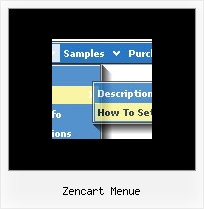Recent Questions
Q: In the item window, it says "use Ctrl jey to slect and copy items" But when I try it doesn't work.
I use Ctrl C and Ctrl V
A: To select a group of items you can use Shift and Ctrl keys.
To rename an item click on it and hold a mouse cursor for a second. Or use item parameters window.
To move items select items you want and use a mouse drag'n'drop method.
To copy items select those you want and use a mouse drag'n'drop method holding a Ctrl key.
Also you can use a contextual menu - a right mouse click on the list of items.
Q: The dropdown menu works perfect locally, but when hosted it doesnt seen to work, im sorry i dont completly understand what you mean when using the other parameters to make it absolute... here is the html files, and the .js files included in a zip file.
A: Now on your website you have the following code:
["Home","C:\Documents and Settings\Josh\Desktop\Josh\Alsek Website\home.htm", , , , "iframe", , , , ],
["Products","", , , , , , , , ],
["|Lift Kits","C:/Documents and Settings/Josh/Desktop/Josh/Alsek Website/Pages/LiftKits.html", , , , "iframe", , , , ],
...
On your website you're using paths to the pages situated on a localdisk. It is not right.
You can try to write
["Home","pages/home.htm", , , , "iframe", , , , ],
["Products","", , , , , , , , ],
["|Lift Kits","pages/LiftKits.html", , , , "iframe", , , , ],
...
You can also use pathPrefix_link parameter.
var pathPrefix_link = "http://www.domain.com/";
and write
["Home","home.htm", , , , "iframe", , , , ],
["Products","", , , , , , , , ],
["|Lift Kits","pages/LiftKits.html", , , , "iframe", , , , ],
Q: I was wondering why when I add the code below the flash disappears in safari, but now works in Firefox, when the dropdown menu is rolled over? Can it work in both Safari and Firefox?
function dm_ext_ruleObjectHide()
{
// Safari detect
if ((parseInt(navigator.productSub)>=20020000) && (navigator.vendor.indexOf('Apple Computer') != -1) && (navigator.product=='Gecko'))
return true;
else
return false;
}
A: The following code in this function
// Safari detect
if ((parseInt(navigator.productSub)>=20020000) && (navigator.vendor.indexOf('Apple Computer') != -1) && (navigator.product=='Gecko'))
return true;
hides flash in Safari.
Deluxe Menu can't drop down over an object correctly in Safari that iswhy the latter will be hidden for a time when the submenu is shown.
You can try to delete this code.
Q: Can I use a menu java scrip Item for text and get the text to wrap within a predefined menuWidth?
A: You should set the following menu java scrip parameter:
var noWrap = 0;
or use <br> tags within menuItems.