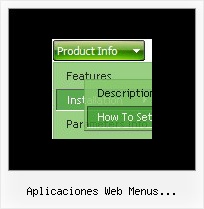Recent Questions
Q: We are implementing your licensed drop down menu in dhtml on our new site and it does not appear to work in Firefox.
A: Now you have:
var transparency="";
it is not correct.
You should set, for example:
var transparency="100";
Try also to set:
var itemPadding="0px 15px 0px 15px";
Q: I found the problem with de Deluxe Menus:
When the menu is inside the <DIV> </DIV> tags, the menu is shown, but does not scroll.
A: See, you use absolute position for this <div>
<div STYLE="position:absolute;top:151px; left:0px">
But you can use absolute position for the menu. Your menu will scrollin this case.
For example, you should set:
var absolutePos=1;
var posX="0";
var posY="151px";
And install your menu
<div>
<script type="text/javascript" src="data.js"></script>
</div>
Or, write:
<noscript><a href="http://deluxe-menu.com">Javascript Menu by Deluxe-Menu.com</a></noscript>
<script type="text/javascript"> var dmWorkPath = "/";</script>
<script type="text/javascript" src="dmenu.js"></script>
<script type="text/javascript" src="data.js"></script>
Q: We had to activate the tcloseExpandedXP to 1.
So far, that is OK. But as soon as we do so, The main menu-titles are aligning to the LEFT side! We could not get them to align to right as needed.
Any idea how this could be fixed?
A: You can try blank images before the top-menu items.
["<img src='blank.gif' width=84 height=12>Text","", , , , , , , , , , ],
["|Text","general/forms/form01.php?c2=80&c3=250&fa=1", , , , , "fmain", "5", , , , ],
["|Text","general/forms/form01.php?c2=80&c3=0&fa=6", , , , , "fmain", "5", , , , ],
["|Text","general/forms/form01.php?c2=80&c3=0&fa=2", , , , , "fmain", "5", , , , ],
["|Text","", , , , , , "5", , , , ],
["<img src='blank.gif' width=44 height=12>Text1","", , , , , , , , , , ],
Q: I am interested in purchasing the "Microsoft Like Style Dhtml Tabs Menu" and would like to know if the tab menu horizontal java, roll over and selected colors are controllable? meaning if I want green (not blue) tab I can have the tabs green. Please let me know
http://deluxe-tabs.com/file/templates/deluxe-tabs-micr.html A: Unfortunately you cannot change the color of this template in DeluxeTuner, as it is image-based tab menu horizontal java.
If you want to change the color of this template you should changeimages. You can do it in any Graph editor, for example in PhotoShop.

 Features
Features