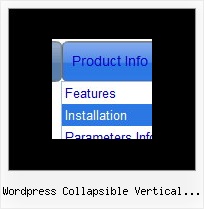Recent Questions
Q: I purchased your product yesterday and was quite impressed, but I am having a bit of aproblem with my submenuitems. In the general menu properties there is a "Global" vartitemHeight = 22; My problem is that I would like my upper level of my dhtml tree to have one itemheight and my submenuitems to have a smaller height.Is this possible?
A: In the XP Style
var tXPStyle=1;
the item's height for the top items and submenus will be different.
If you want to use
var tXPStyle=0;
you can set ite's height for the submenus:
var titemHeight=16;
And for other items use the blank icon with the height you want to have for the upper
level of your menu items.
Q: I have noticed an issue with the css menu dropdown. It does not drop down over the frame if a pdf is being displayed.It does something weird to the browser like shortens the main frame and displays above the menu.
Any Ideas?
A: Try to set the following parameter to overlap .pdf files:
var useIFRAME=1;
Q: I can’t seem to figure out how to specify the width of individual horizontal menu items for the html menu. I would like to specify that each menu item on the horizontal take up just 113px regardless of the number of characters in the item. Is there a way of doing that?
A: You should use var itemStyles to set an individual item style. Forexample:
var itemStyles = [
["itemWidth=113px"]
];
var menuItems = [
["text 1", "link", "icon1", "icon2", "tip", "target", "0"],
["text 2", "link", "icon1", "icon2", "tip", "target", "0"],
["text 3", "link", "icon1", "icon2", "tip", "target", "0"],
];
Where "0" - style number in itemStyles that contains the parametersfor items width.
Use Deluxe Tuner GUI to create and assign individual styles.
Q: In Internet Explorer 7 , the menu with javascript was completely invinsible.
A: Try to set exact width for the menu, for example:
var menuWidth="500px";