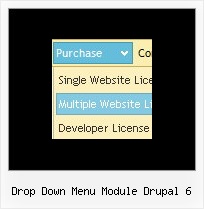Recent Questions
Q: I am currently testing the DHTML Tabs product, and I am trying to find ways of replicating how it is being done in your website at
http://dhtml-menu.com/dhtml-tabs/tabs-examples.html.
In your website, when I click on a Tab, the content relevant to that tab appears. I understand that the site is using "div id= " method to control. However, my question is how can I code the DIV to appear in the JS file ?
A: I advise you to try our new Javascript menu -- Deluxe Tabs,
http://deluxe-tabs.com.
This is a newer version of DHTML Tabs. It works better.
See, for each item you should assign the ID property of the contentDIV (see data file with your menu parameters).
["Style Name","contentName", "", "", "", "", "1", "", "", ],
["-","", "", "", "", "", "0", "", "", ],
["Style Description","contentDescription", "", "", "", "", "", "", "", ],
["-","", "", "", "", "", "0", "", "", ],
["Style Variations","contentVariations", "", "", "", "", "", "", "", ],
["-","", "", "", "", "", "0", "", "", ],
["Empty","", "", "", "", "", "2", "", "", ],
And on your html page you should create DIV's with such ID.
<div id="contentName" style="height: 0%; visibility: hidden;" class="tabPage">
<br><br><br>
<p align=center><img src="img/style01_title.gif" width=140 height=90 alt="Glass Style Tabs"></p>
<br><br><br>
You should paste your content here!!!!!
</div>
<div id="contentDescription" style="height: 0%; visibility: hidden;" class="tabPage">
<br><br><br>
<p align=center><img src="img/style01_title.gif" width=140 height=90 alt="Glass Style Tabs"></p>
<br><br><br>
You should paste your description here!!!!!
</div>
Q: When the menus drop down the background is white but it is see through, this is ok on the homepage but on the other pages it is making the text unreadable. Is there a way of keeping the background of the submenus solid so it isn't see through javascript expanding menu?
A: You should set the following parameter:
var transparency="100";
Q: The home page of our website uses java script dhtml. The error comes up when attempting to select a tab for the first time; subsequent selections are fine. The error is something about an object being null. Probably just need to modify a function to test for null, but can't read the .js file because its obfuscated.
A: You should set the following java script dhtml parameter.
var bselectedSmItem=0;
There are no subitems in your menu.
Q: My pop out menus in the vertical navigation bar appear on the left instead of the right.
A: You can try to change the following parameter:
var subMenuAlign="left";