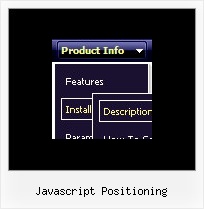Recent Questions
Q: I'm having difficulty understanding how to set up css drop down menus. The differences between menuStyles, itemStyles, CSS and CSSText is very unclear, and doesn't seem to be well documented.
Do you have any better documentation or writeup on using this feature?
A: No, unfortunately we don't have additional documentation. You can findall info on our site.
We have several examples of the menus using css.
You should set var cssStyle=1; parameter and then assign your stylesto the items.
var cssSubmenu is a CSS class name for all submenus. You can set, forexample, background color, background image, borders for all submenus.
var cssItem is CSS class names for all items (normal state, mouseoverstate) in the top menu and submenus.
var cssItemText is CSS class names for text of all items (normalstate, mouseover state) in the top menu and submenus.
It's possible to appoint individual CSS styles for separate elements of the menu using individual item styles and individual submenu styles.
Q: Is there a way to programmatically specify which tab is selected in the html tabs navigation?
A: You can set "bselectedItem" and " var bselectedSmItem" parameters based on your link before you call your data file.
For example, move " var bselectedItem" and " var bselectedSmItem" parameters from your data file to your code.
<TD vAlign=top align=left>
/* Select Tab */
<script type="text/javascript" language="JavaScript1.2">
var bselectedItem= var bselectedSmItem= </script>
<SCRIPT src="data.js" type=text/javascript></SCRIPT>
</TD>
You should define seltabs and selsmtabs using server side script.
You can also set it on every page before you call data.js file, for example:
<TD vAlign=top align=left>
/* Select Tab */
<script type="text/javascript" language="JavaScript1.2">
var bselectedItem=4;
var bselectedSmItem=3;
</script>
<SCRIPT src="data.js" type=text/javascript></SCRIPT>
</TD>
Q: I am evaluating your menu product - very nice! However, I am relatively new to HTML, though a long time software developer, just not HTML!
My question - is it possible to have the menu be in a table cell and have the menu resize based on the cell width, if the cell width is specified in percent (%).
For example, if I have a table and I have a first column that is set at 15% of the width of the table, can I insert a menu in that cell and have it fill the cell?
A: Try to set 100% width for the menu.
var menuWidth="100%";
Q: How do you center the text within the top-level menu cels in the menu java script?
There doesn't seem to be a setting for it in the tuner. There's a justification option for the sub-menus, but not for the top.
A: Use the following parameter to specify align for the top items:
var itemAlignTop="center";