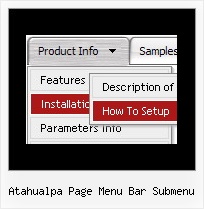Recent Questions
Q: It appears that this product only supports IE (on the PC and Mac). It does not support Safari or Netscape on any platform. Is that correct?
I ask because I like the product and would like to purchase the developer\'s license but our users represent a wide range of platforms and browsers.
A: DHTML products support a major part of modern browsers:
IE 5+
Opera 5+
Mozilla/Firefox
NS 6+
Also they support MAC browsers: Safari, IE, Firefox.
But DHTML Menu has some problems on this browsers with a submenuspositioning in some cases.
If you can't see Tree Menu in Firefox you should set these parameters:
Try to specify units in "px".
var tmenuWidth = "280px";
It's necessary to specify exact value for Mozilla browsers. It helpsto position menus correctly.
You should set this parameter:
var tmenuHeight = "auto";
Q: When i stay on one page so must have the menue-point of the html menu for this page another color or font. How can i make this?
A: You should set pressed item.
Please, check the following parameter
var pressedItem=-2;
This parameter sets an index of an item that will be highlighted by default.
-2 - the toggle mode is disabled;
-1 - the toggle mode is enabled, but no items highlighted by default;
0,1,2,3,... - index of highlighted item in a top-menu.
You can set a pressed item using Javascript API:
function dm_ext_setPressedItem (menuInd, submenuInd, itemInd, recursion)
Sets a current pressed item.
menuInd - index of a menu on a page, >= 0.
submenuInd - index of a submenu, >= 0.
itemInd - index of an item, >=0.
recursion = true/false - highlight parent items.
But notice, to use dm_ext_setPressedItem() you should know ID of selected item and subitem.
You can't get this ID after you reload your page. That is why you should write your own code on PHP.
You can also set the correct
var pressedItem=1;
parameter on each html page.
Q: I am using your javascript menu over. I have had a report today that the menu is problematic with IE8. As follows:
"A bit more of a concern is in IE8 where the menu does not function correctly in general at all. When you hover over the menu text the sub menu appears, but when you move your mouse across to select an item off the sub menu it closes. "
Are you able to confirm and rectify his problem?
A: Yes, our menu has some problems with IE8, because IE8 is a betaversion and has just a part of future functionality, for exampleit still doesn't have filters.
We're planning to add the full support for IE8as well as for all major browsers.
All issues will be fixed with final version of IE8.
Q: You have been great help, but this will not work for me. All I want is the dropdown menu javascript I have attached to have these colors on the seperate top items. I just cannot make the software work . As soon as I get this done I promise to leave you alone
#0000ff Find Out Who We Are
#FF00FF Apply for a Fellowship
#00ffff Fellow'sCorner
#00ff00 Enroll in a Course
#FFFF00 Engage in a Discussion
#FF0000 Read the Bulletin
A: You should create 6 Individual Styles and assign them to you topitems.
var itemStyles = [
["itemBackColor=#0000ff,#0000ff","showByClick=0"], //style 0
["itemBackColor=#FF00FF,#FF00FF","showByClick=0"], //style 1
["itemBackColor=#00ffff,#00ffff","showByClick=0"], //style 2
["itemBackColor=#00ff00,#00ff00","showByClick=0"], //style 3
["itemBackColor=#FFFF00,#FFFF00","showByClick=0"], //style 4
["itemBackColor=#FF0000,#FF0000","showByClick=0"], //style 5
];
["Find out Who we are","http://www.humanscience.org/", "", "", "", "", "0", "0", "", "", "", ], //style 0
["Apply For Fellowship","http://www.humanscience.org/infoSnippets.cfm", "", "", "", "_blank", "1", "", "", "", "", ], //style 1
["Fellows Corner","", "", "", "", "", "2", "", "", "", "", ], //style 2
["Enroll in a course","", "", "", "", "", "3", "", "", "", "", ], //style 3
["Engage in a discussion","", "", "", "", "", "4", "", "", "", "", ], //style 4
["Read The Bulletin","", "", "", "", "", "5", "", "", "", "", ], //style 5
You can also set
var itemSpacing=0;
to delete spacing around the dropdown menu javascript.